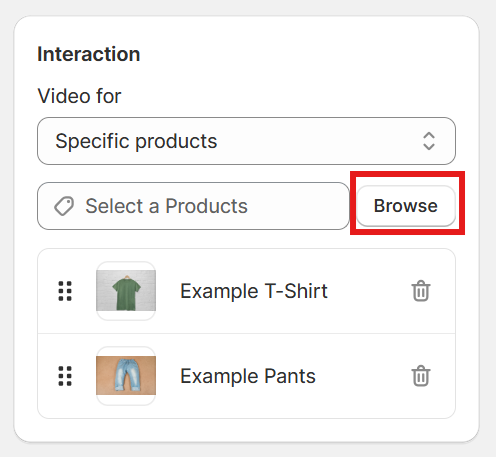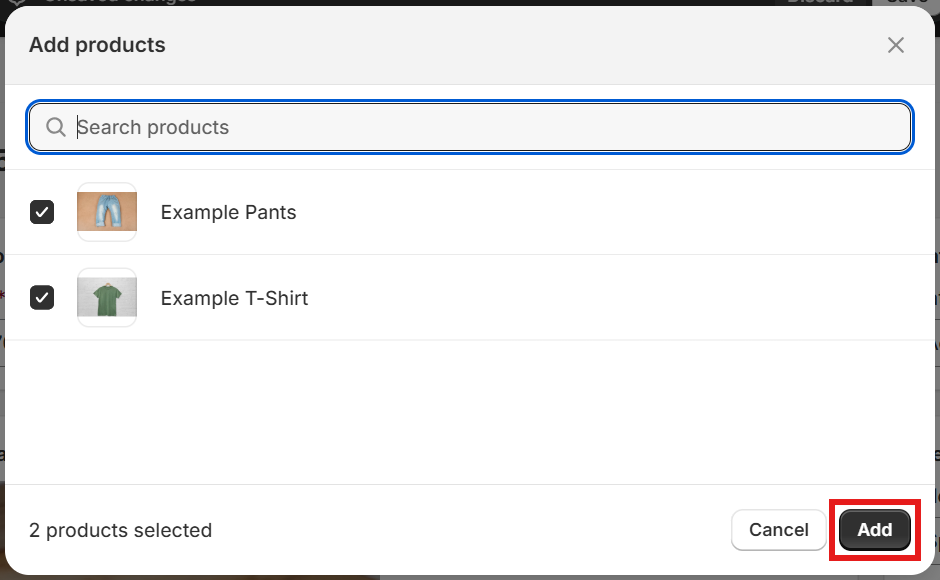At videos listing page you can select to add a new video, delete a video, or edit video info.
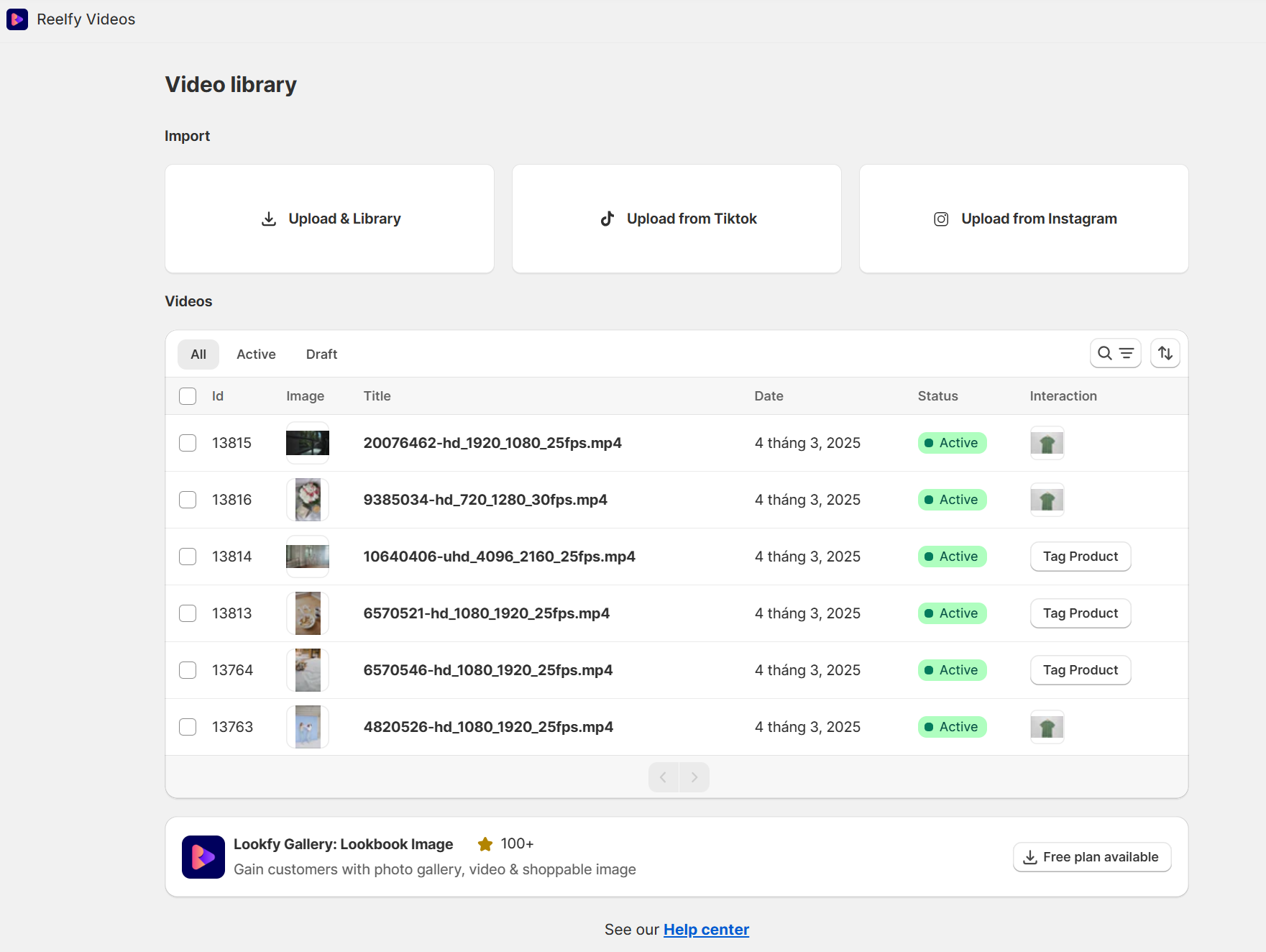
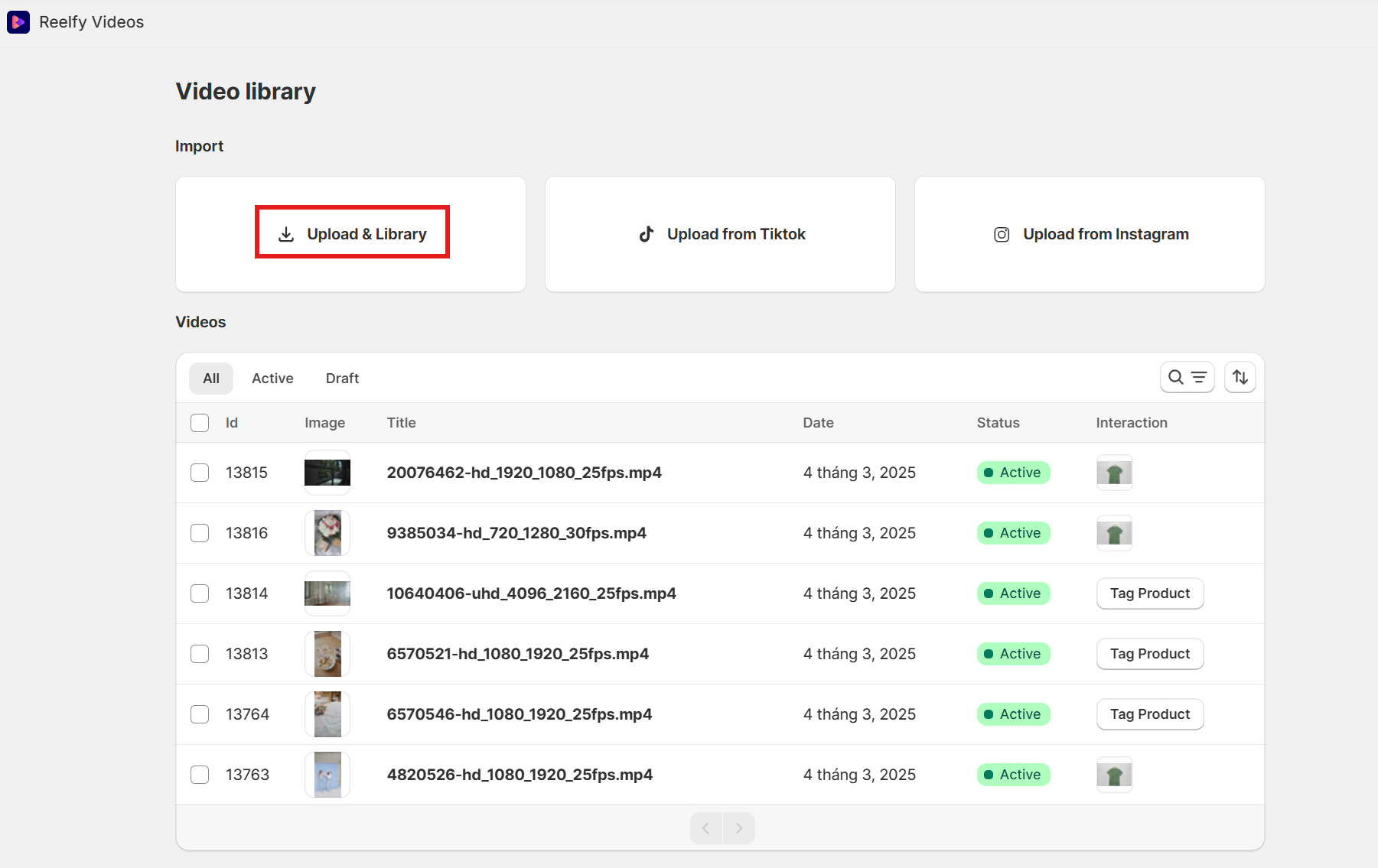
From videos listing page, click Upload & Library
Upload a new video or choose from existing videos
Press Submit to add video into video library of Reelfy
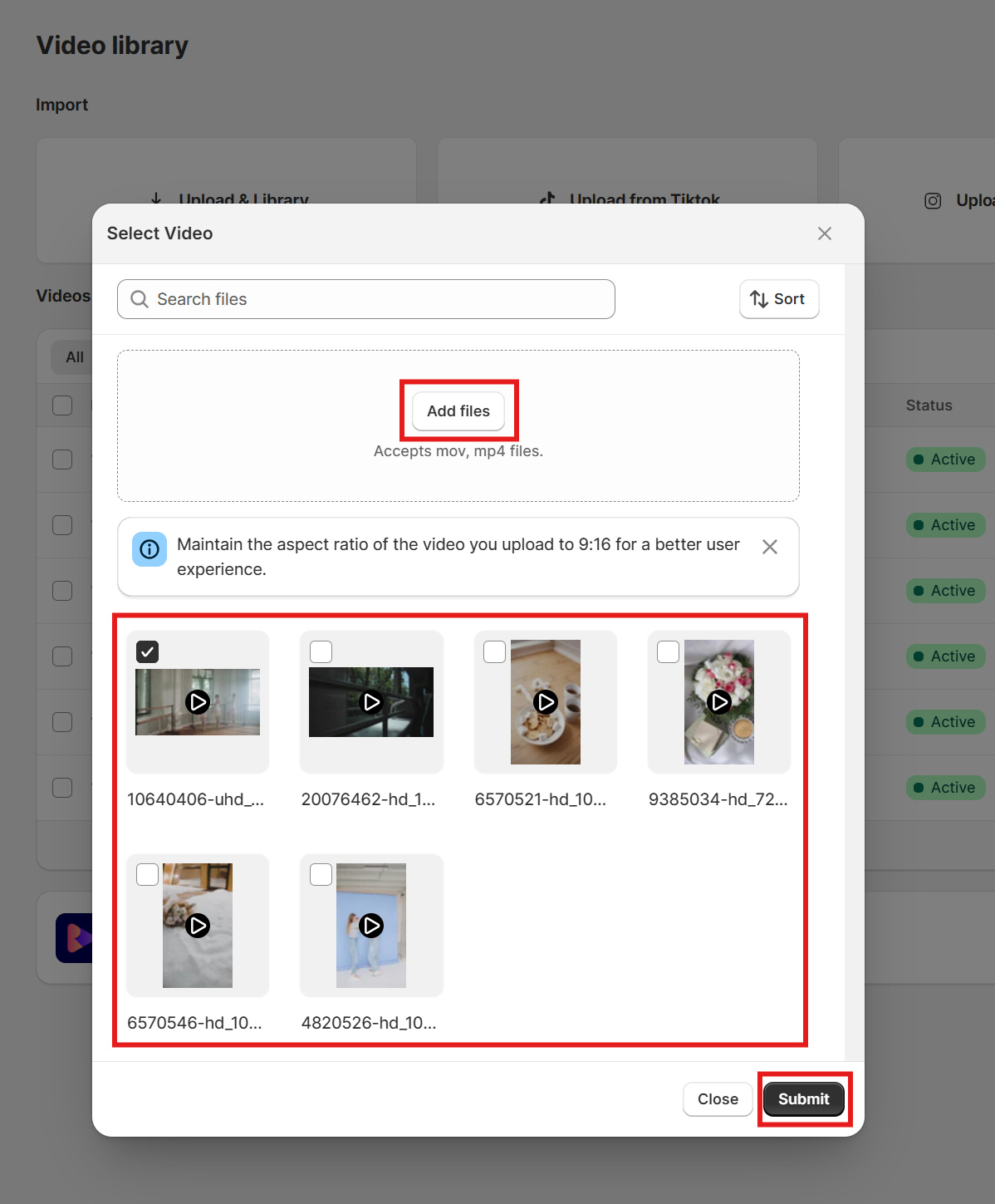
This is the video settings page.
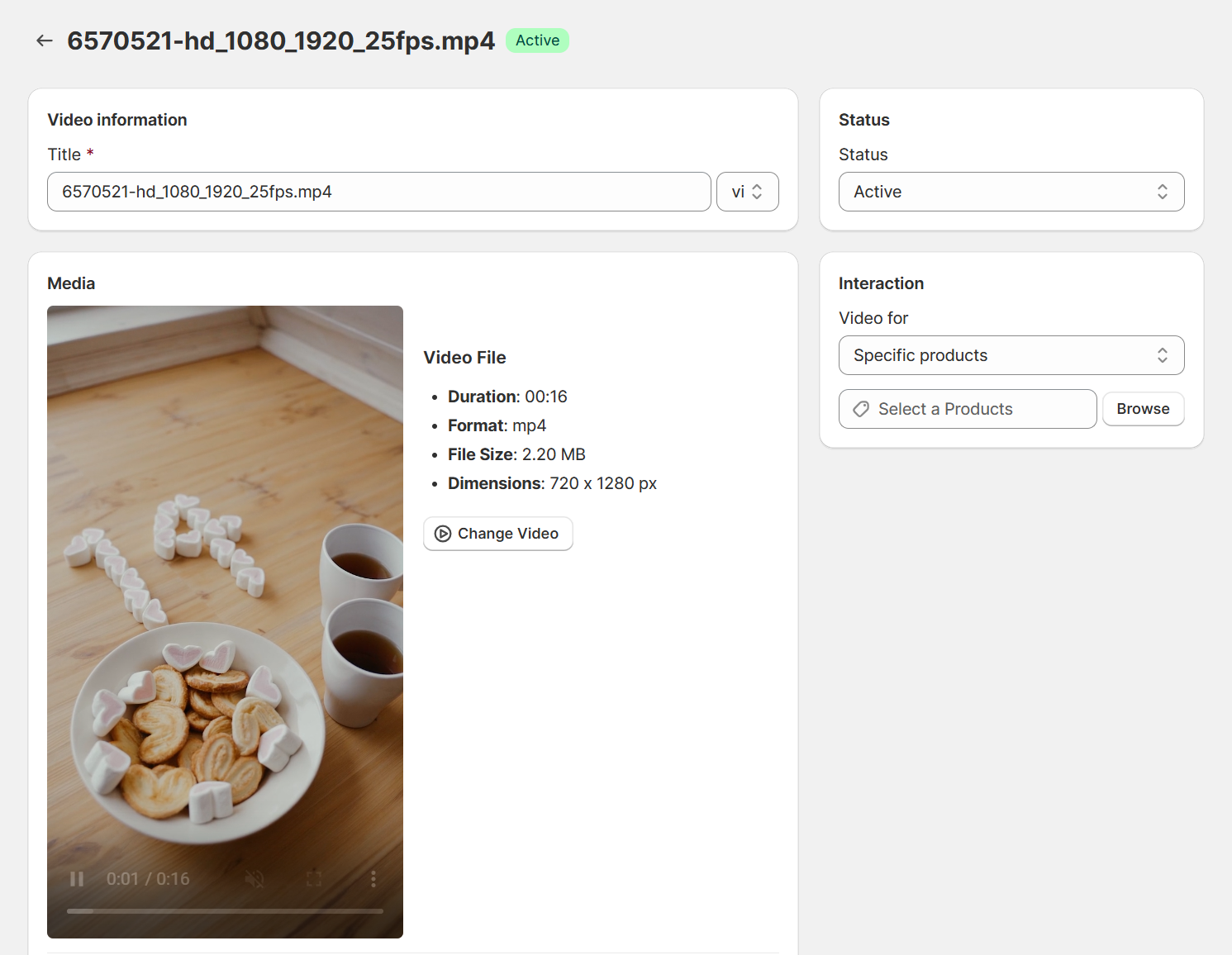
Title of video is required
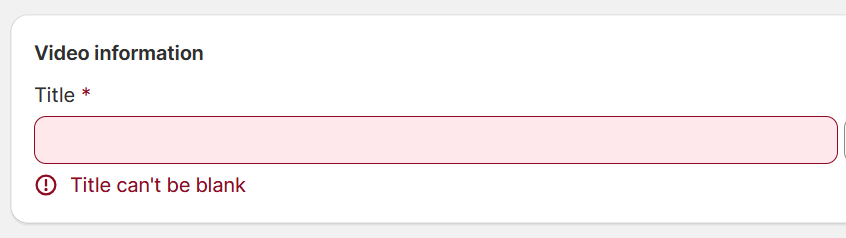
Press Change video to select another video
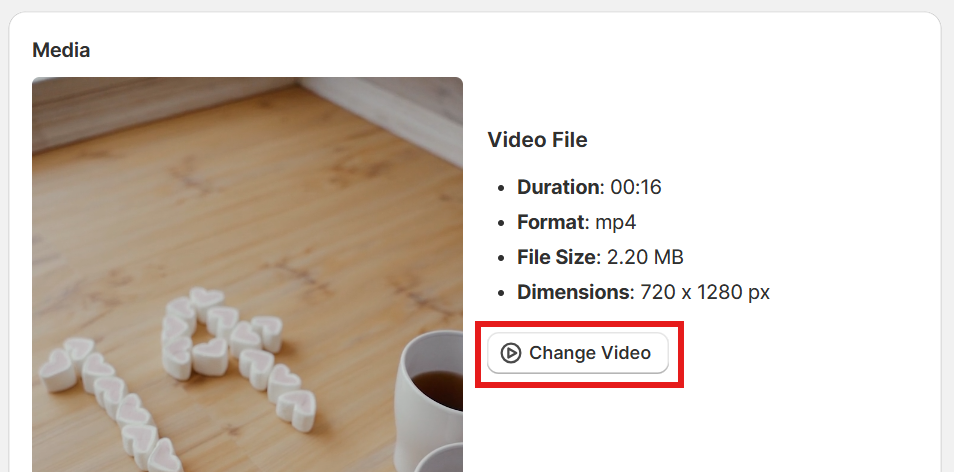
Press Change image to select another cover image
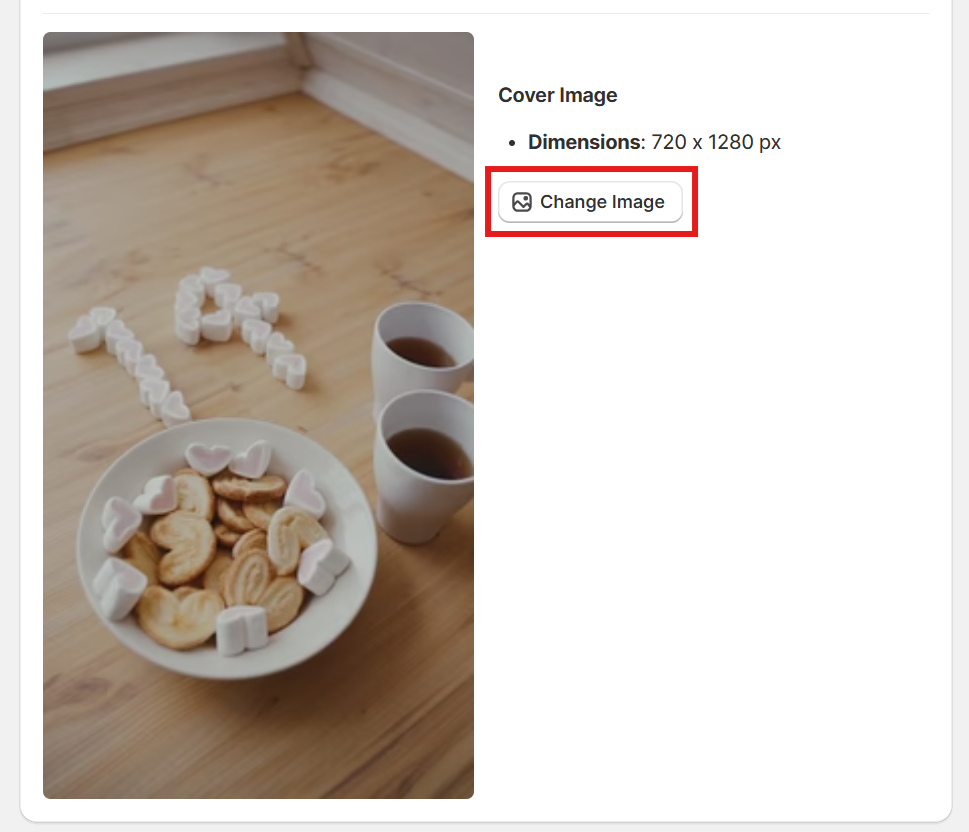
Click Browse to select the products that you want to attach to the video