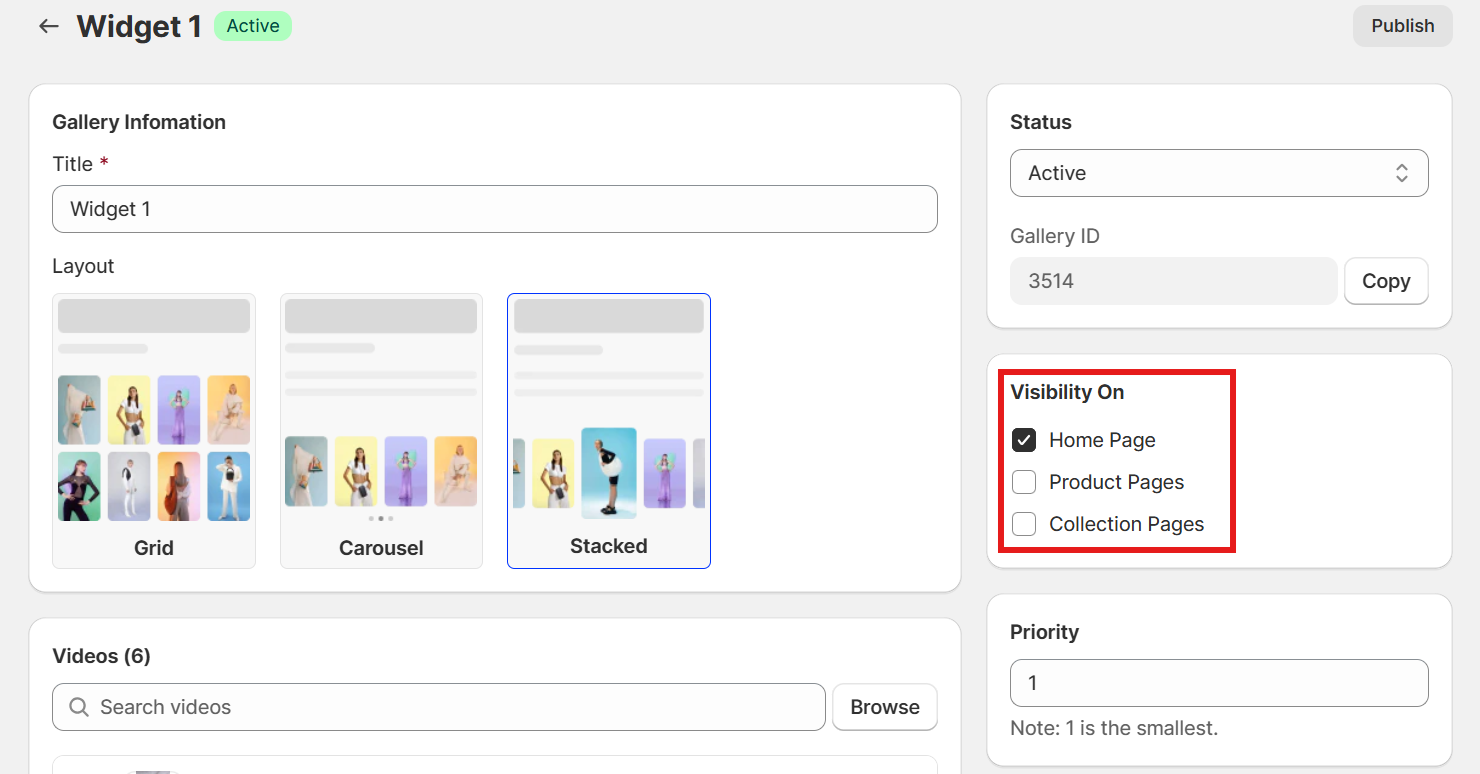From the main menu of Reelfy, click Widgets you will see the gallery types of your Reelfy app, then you can choose one to manage the galleries/widgets.
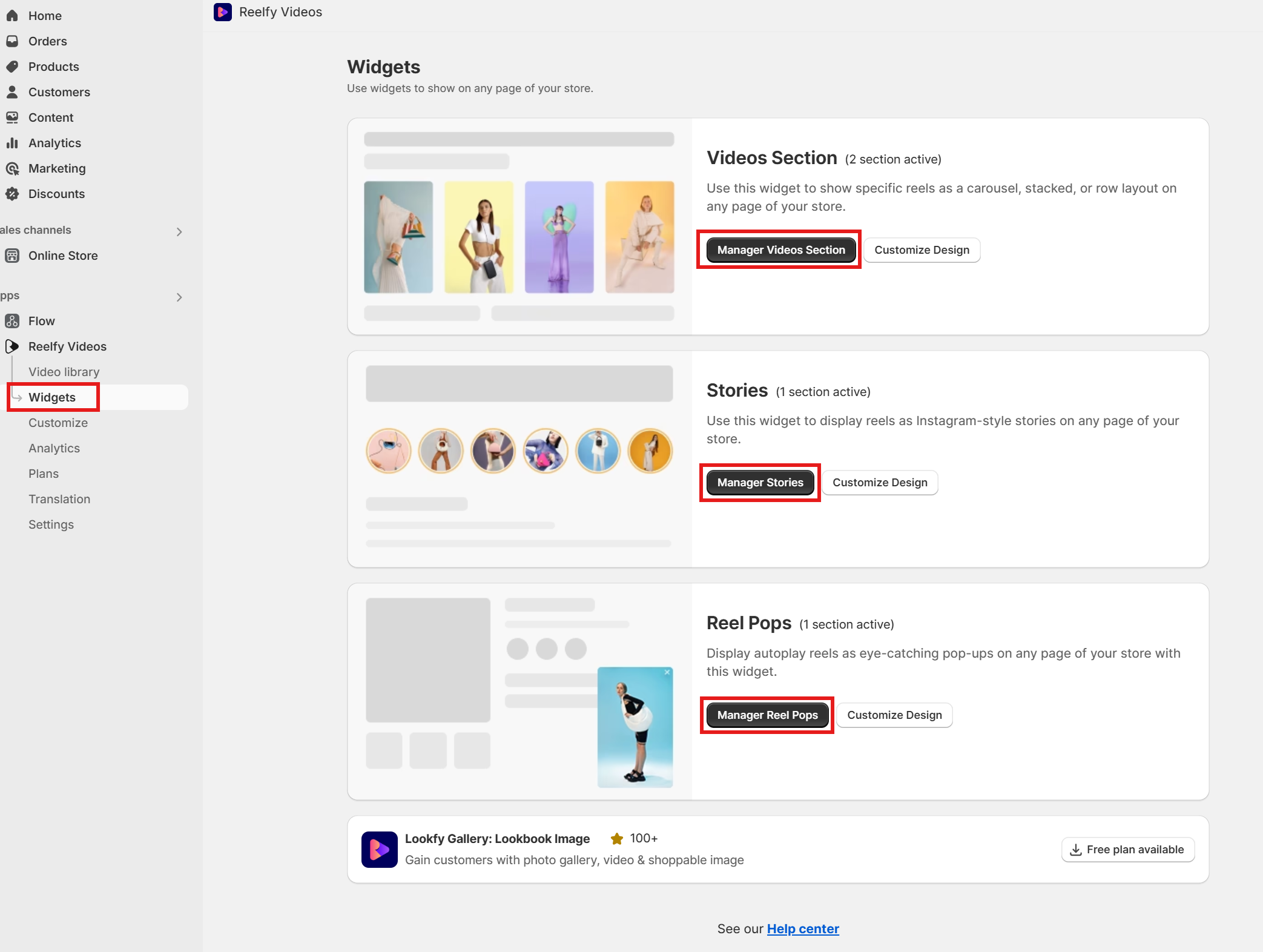
You will be redirected to the listing page. Here you can select to edit, delete, or add a new gallery.
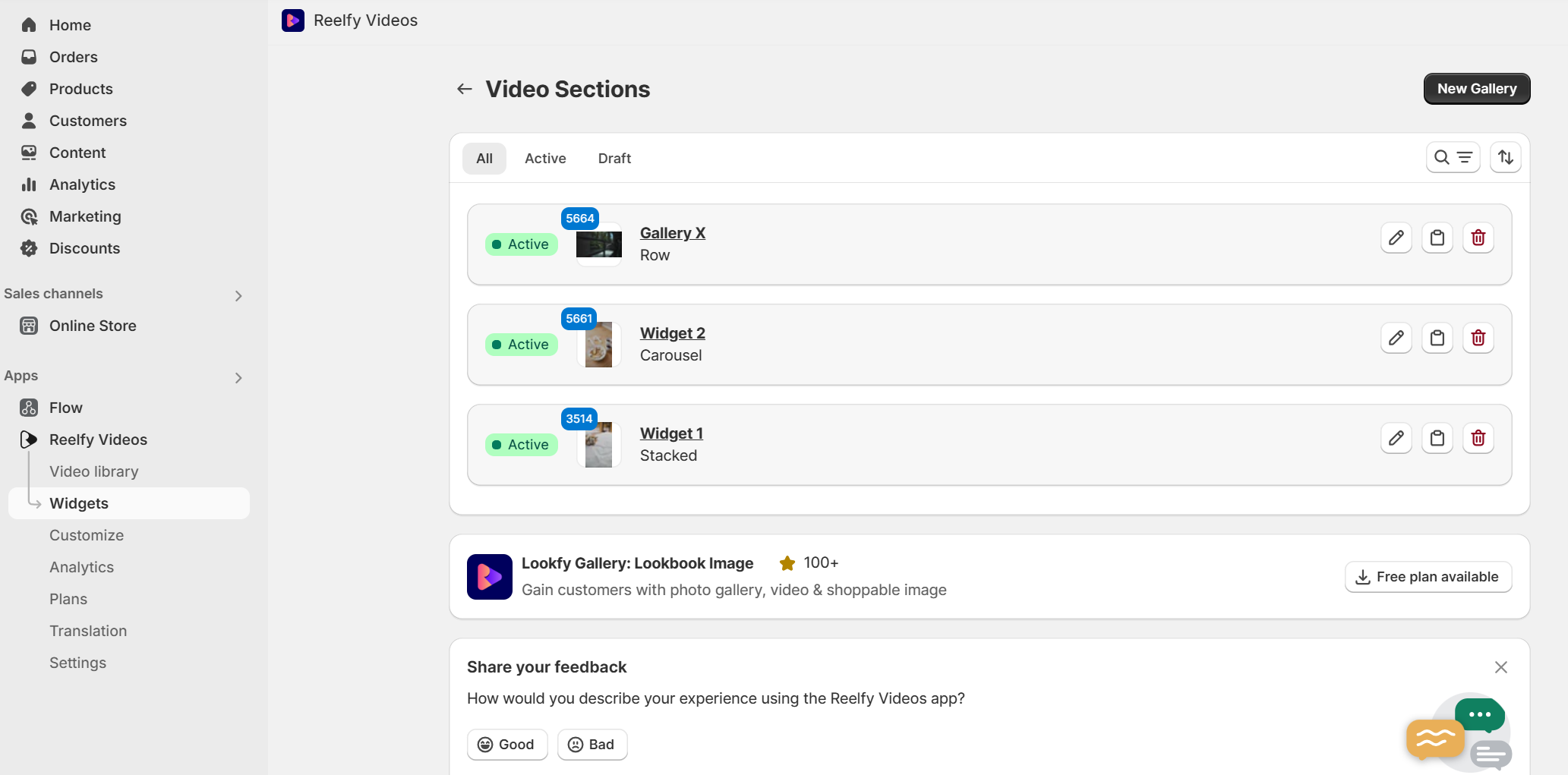
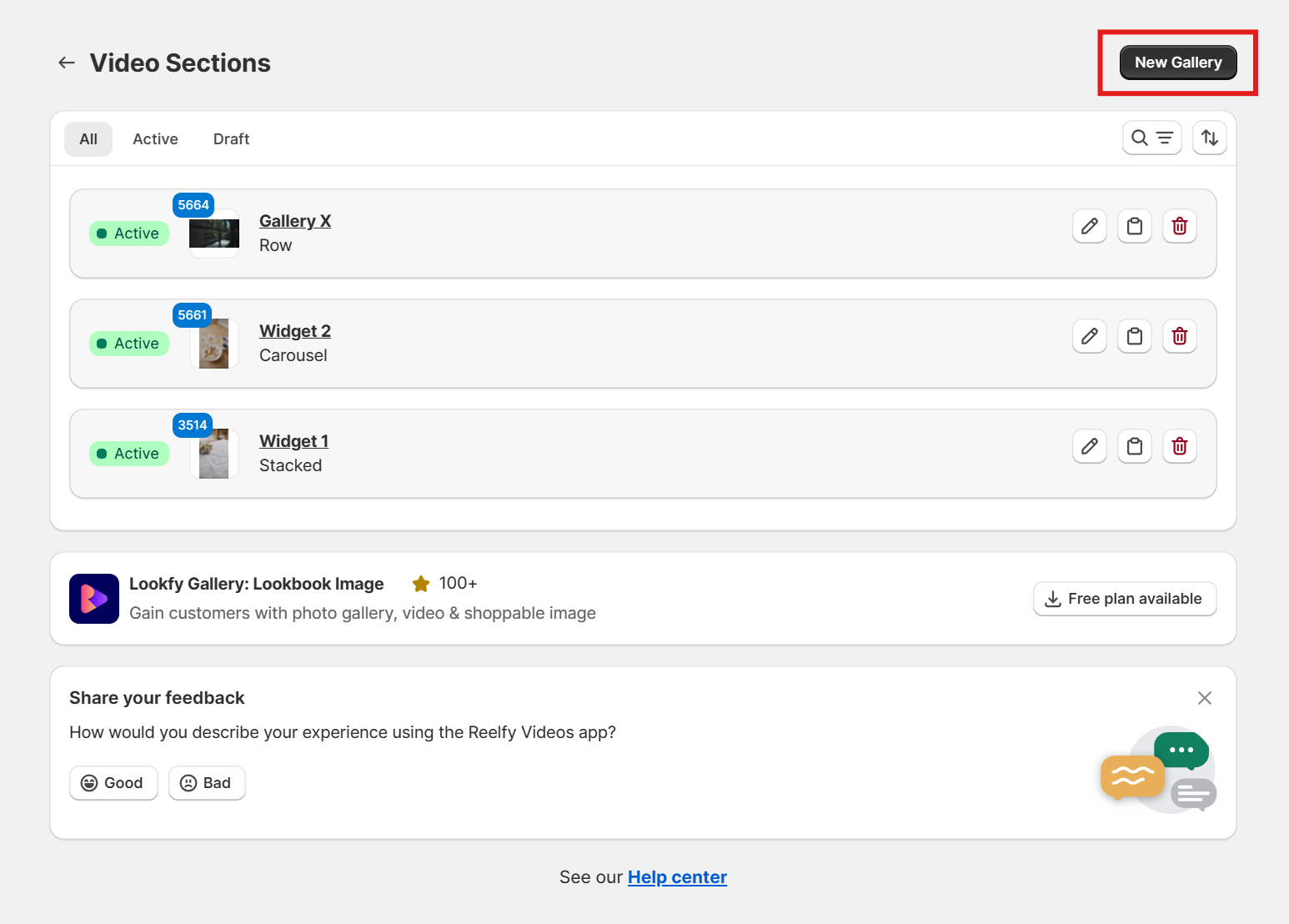
From galleries listing page, click New Gallery
Name your gallery in Widget Title
Choose your desired layout
Press Create
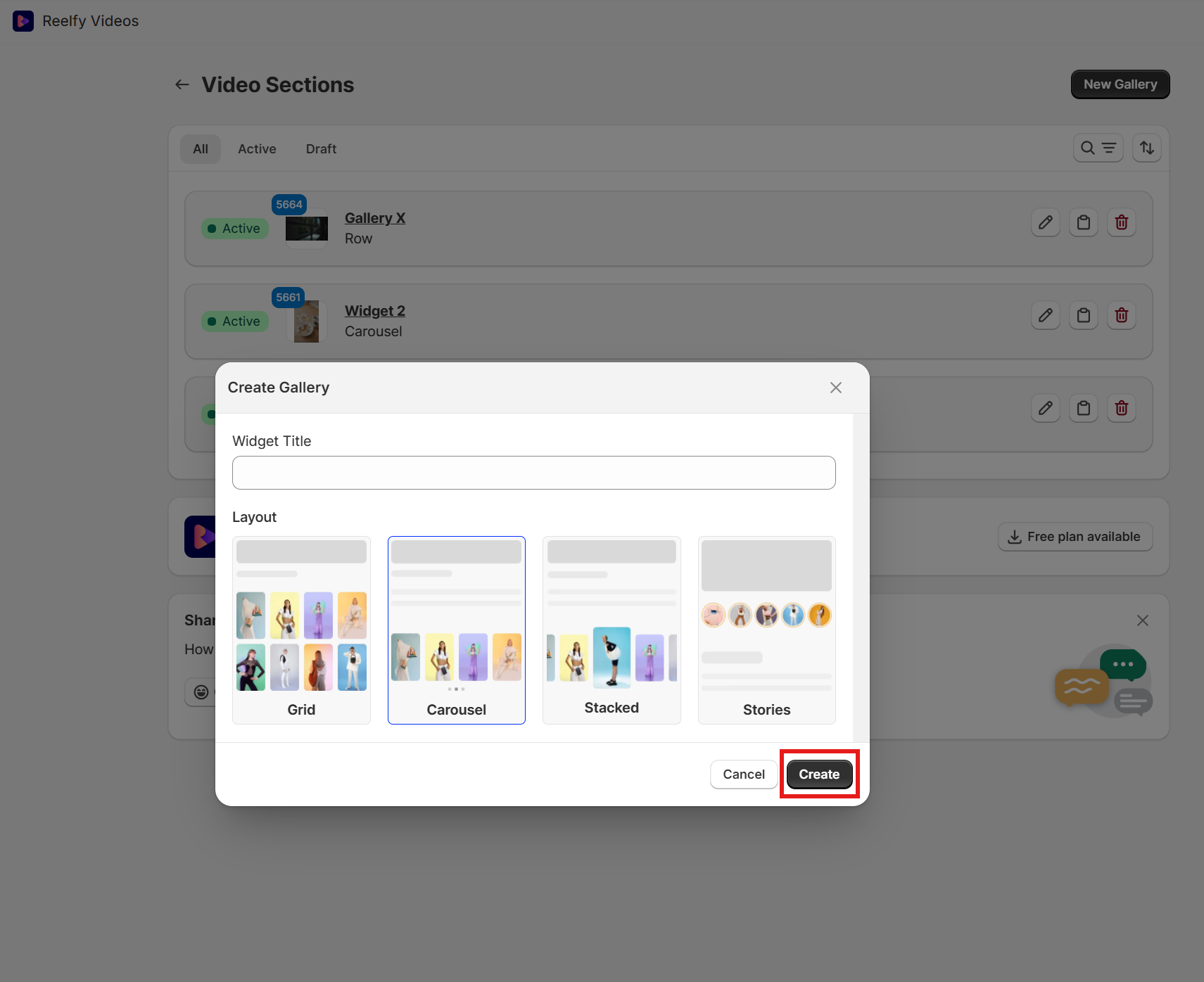
You can access gallery settings by opening the widget/gallery edit page. Here you select the options that you like.
Unlimited video selection and quick video placement. Save more time
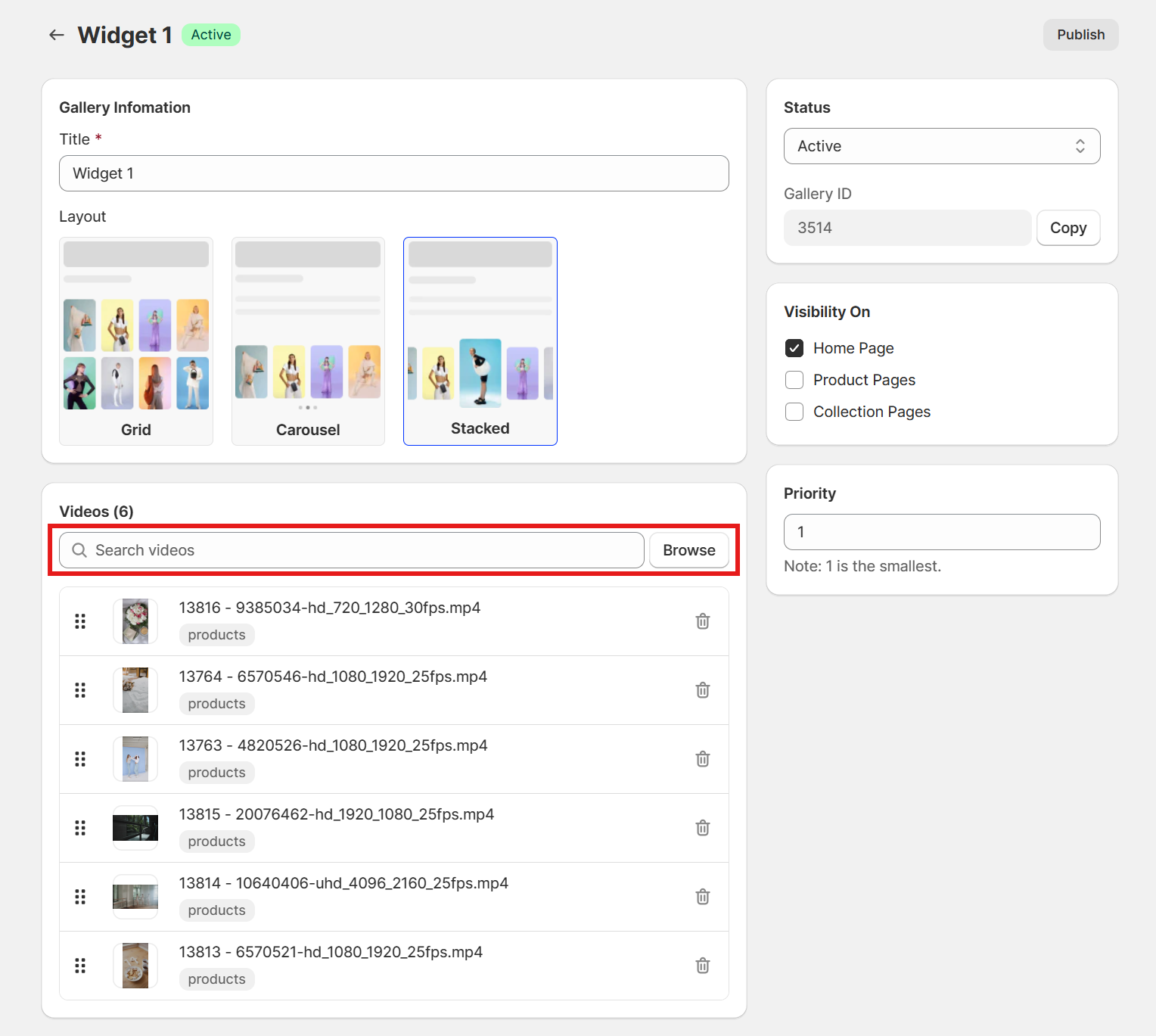
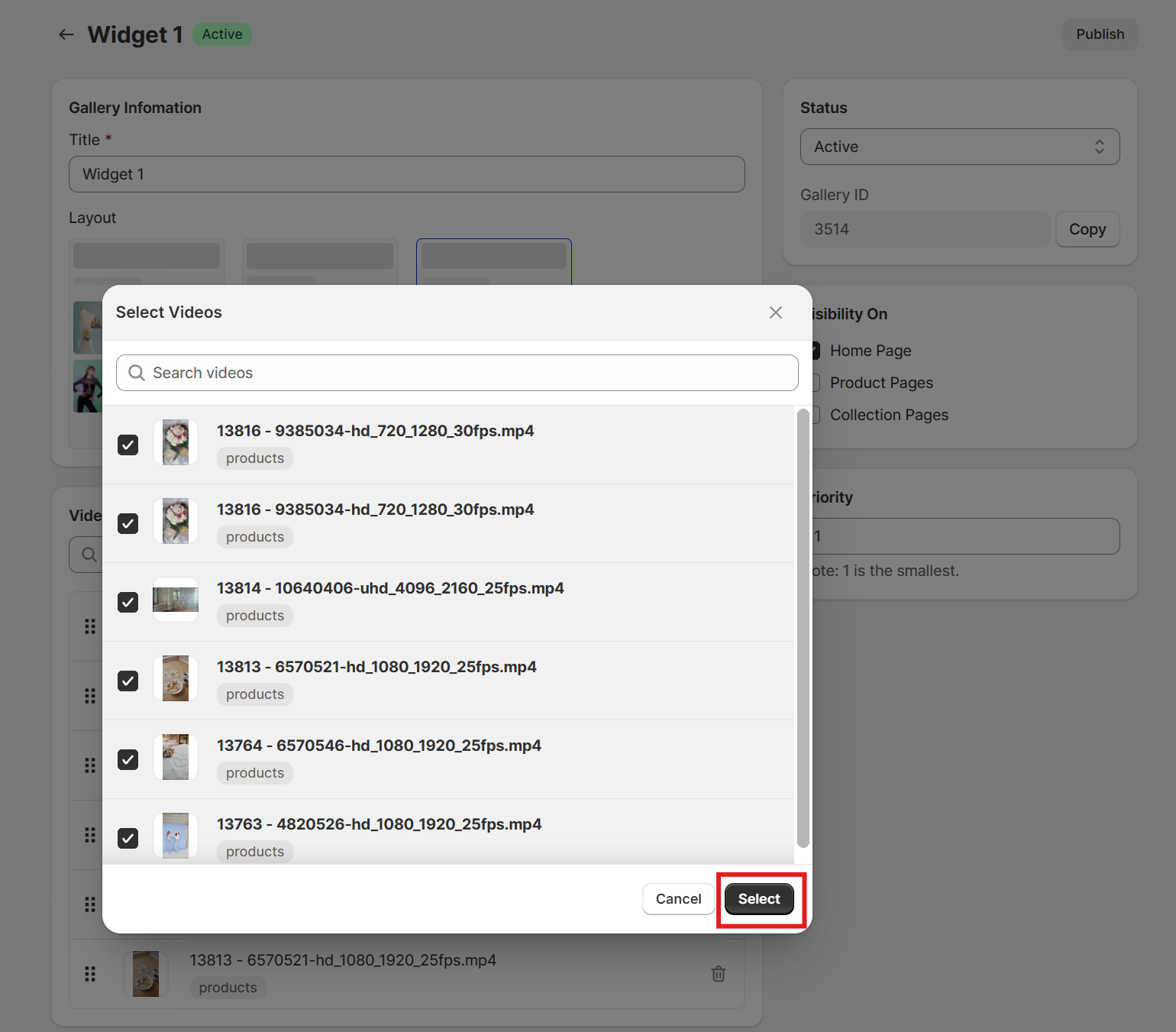
Multiple layouts like Grid, Carousel, Stacked
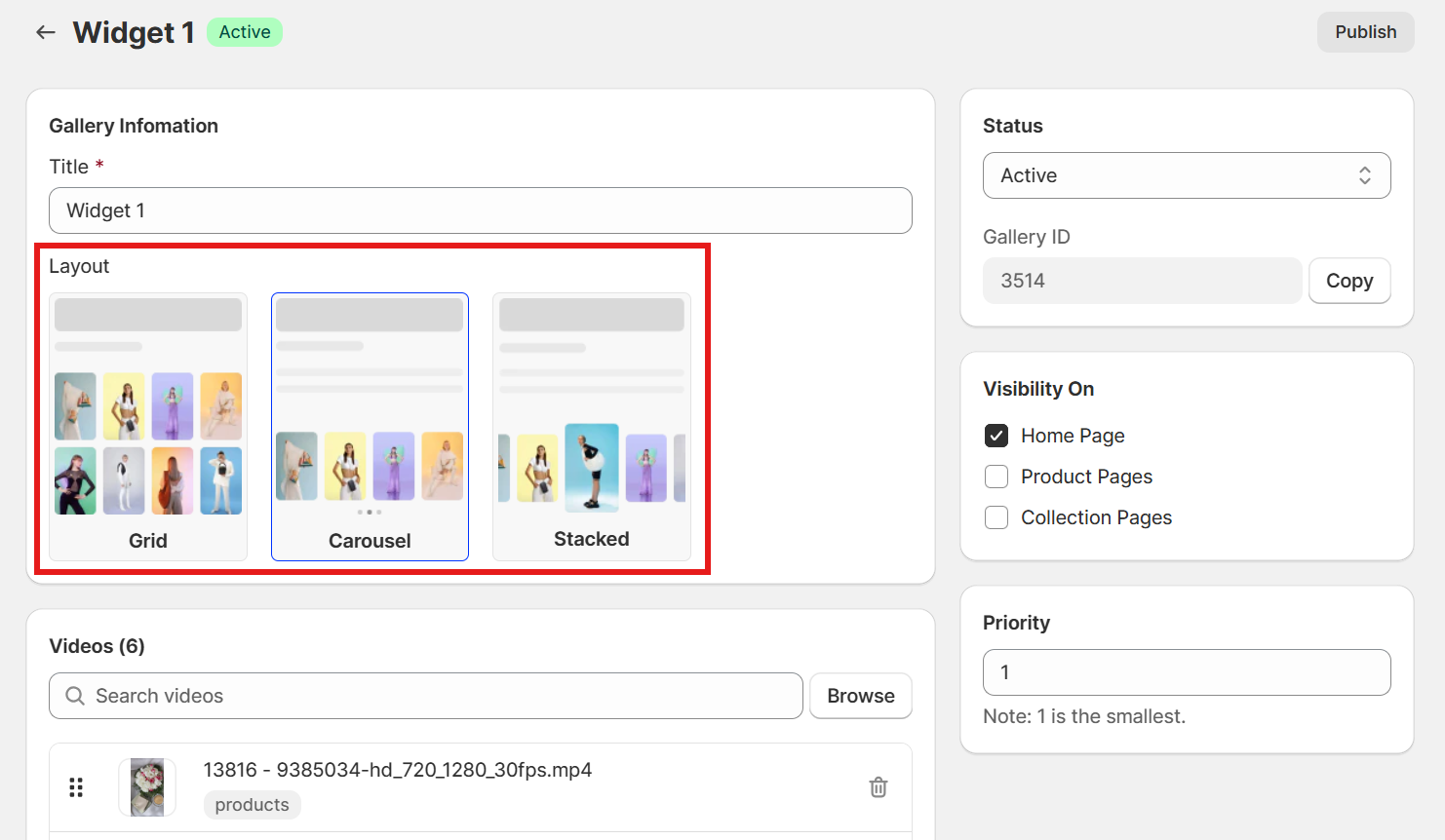
Multiple display locations like home page, product pages, collection pages. If you want to display in another location, you can use the gallery ID.