
To ensure Reelfy functions correctly on your store, you must enable the Reelfy App Scripts.
At Online Store → Themes → Customize (Current theme),
please click App embeds, then click the toggle button to enable the Reelfy App Scripts if it is disabled.
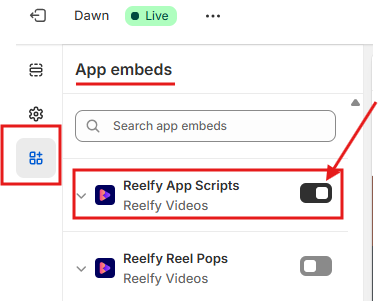
To add a Reelfy widget to a product, you need to add the widget to a product template first.
At Online Store → Themes → Customize (Current theme)
Here please choose the right product template. At the left sidebar, click Add section, at Apps tab, select Reelfy Section or Reelfy Stories, then input the ID of gallery in Gallery ID box.
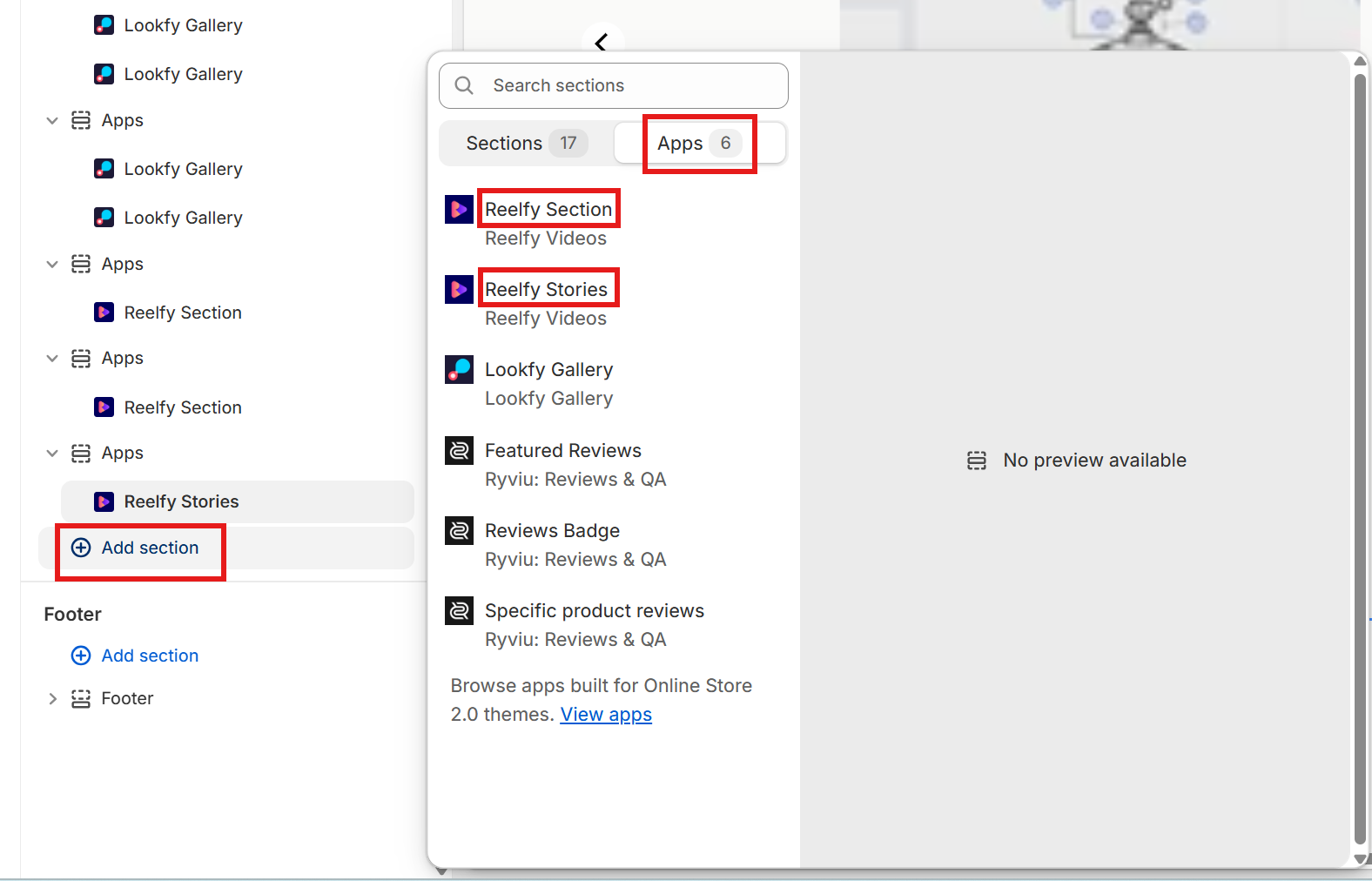
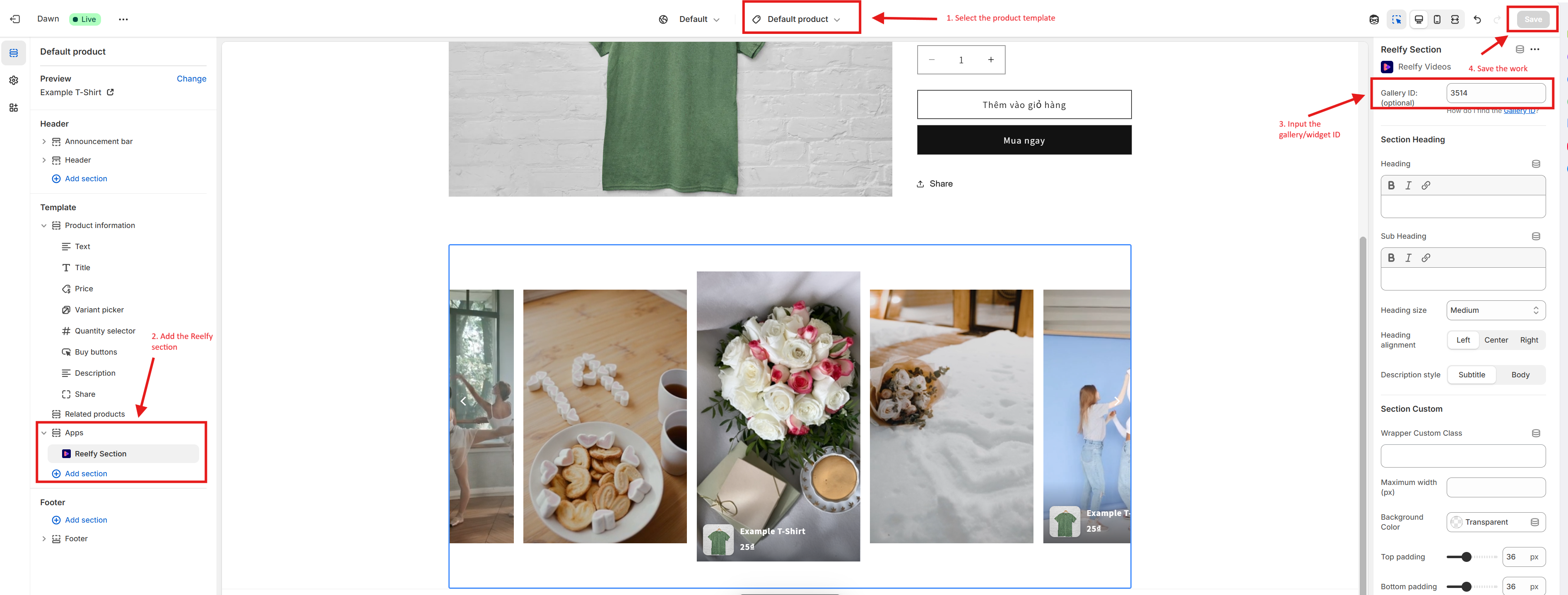
Then you need to apply this template to the product.
Open the product edit page, at Theme template select the template that you want to assign to this product, then Save the change.
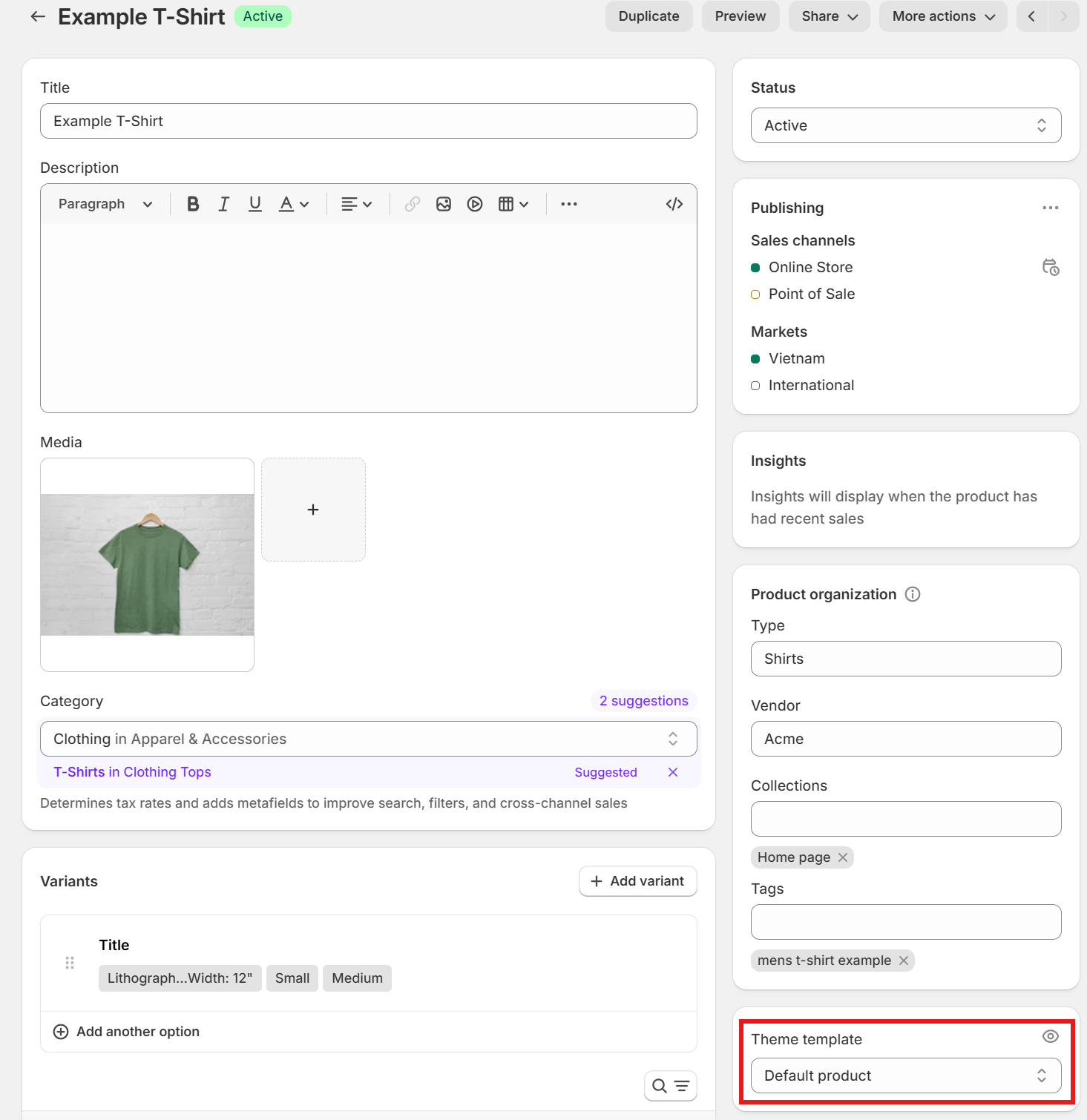
Similar to product, to add a Reelfy widget to a collection, you need to add it to a collection template first. Then you need to apply this template to the collection.
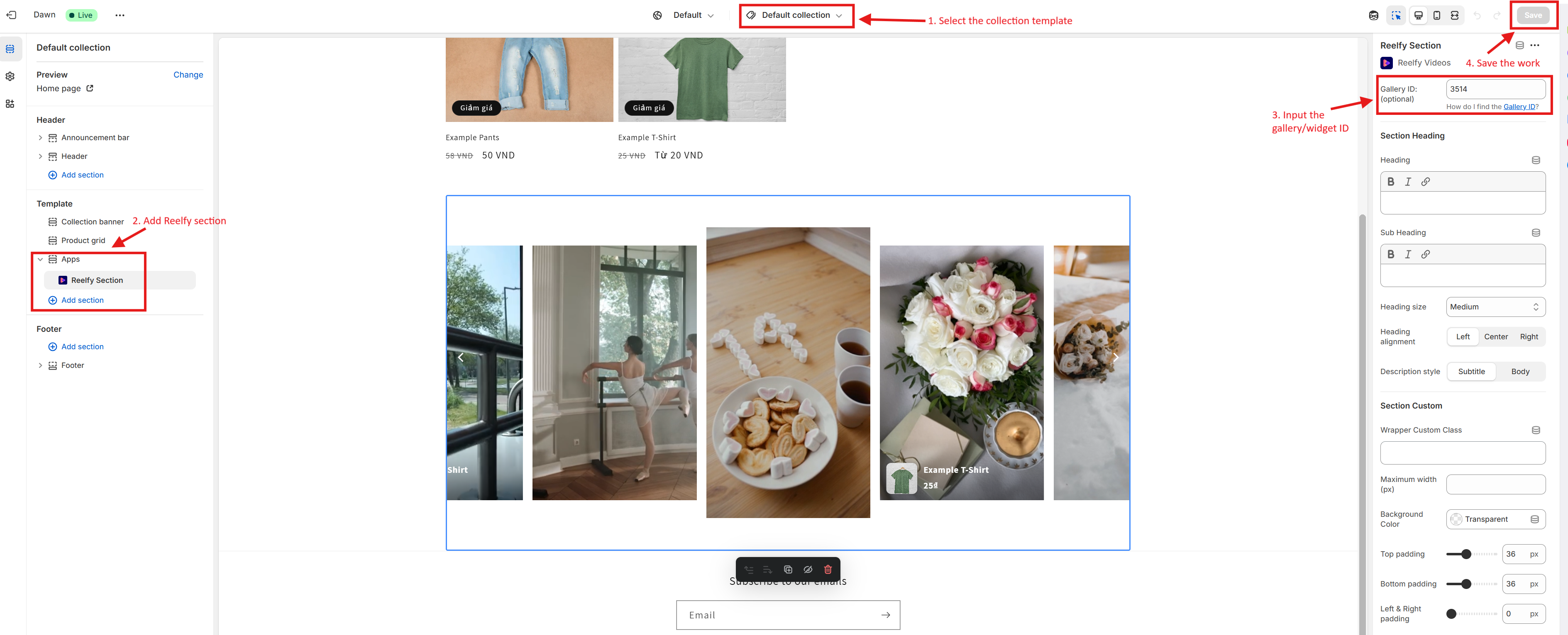
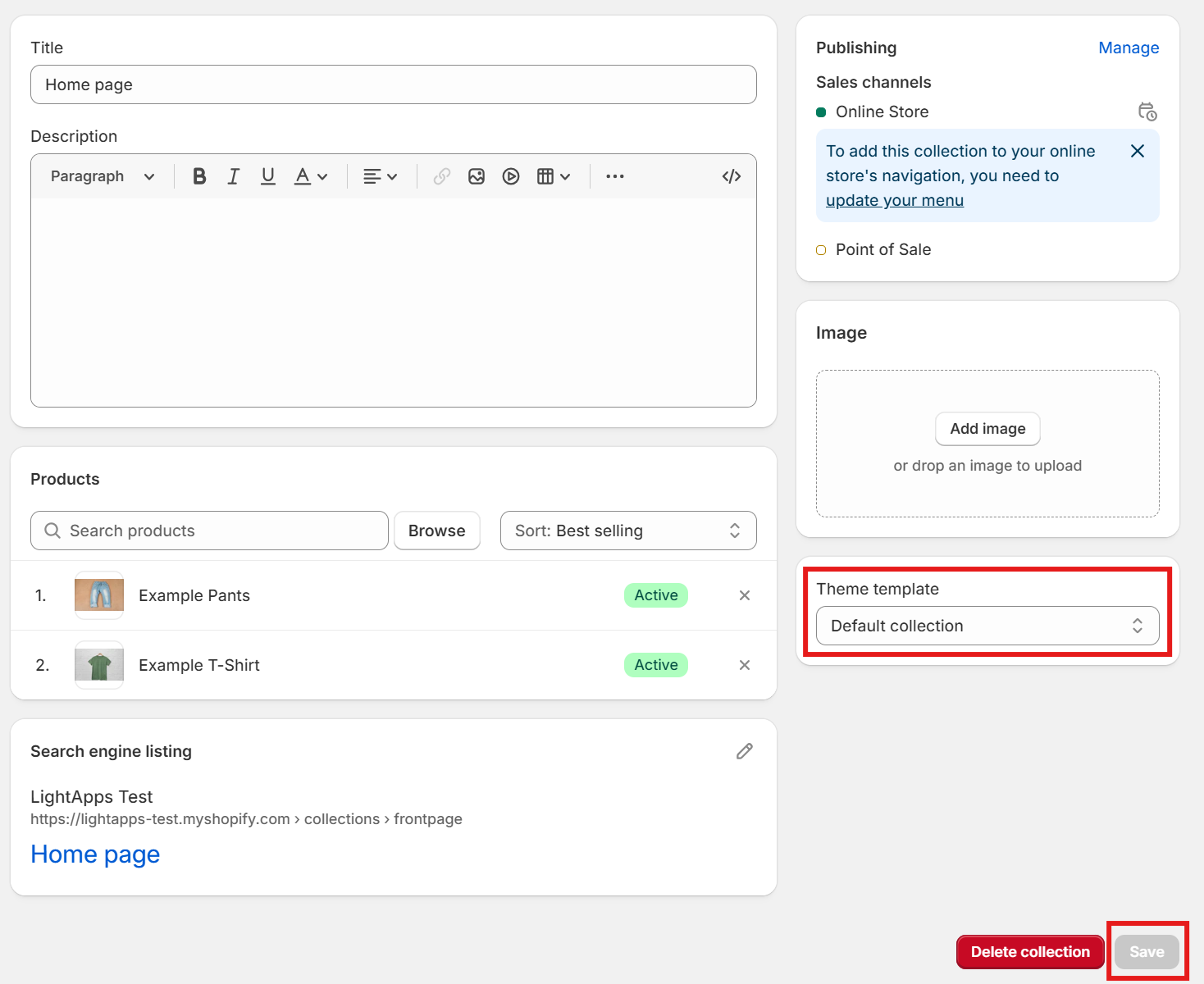
Similar to product and collection, to add a Reelfy widget to a page, you need to add it into a page template first. Then you need to apply this template to the page.