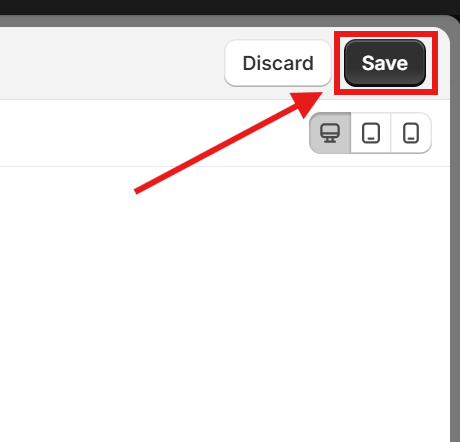Follow the instructions below to customize the design of Reelfy section to fit your store’s layout.
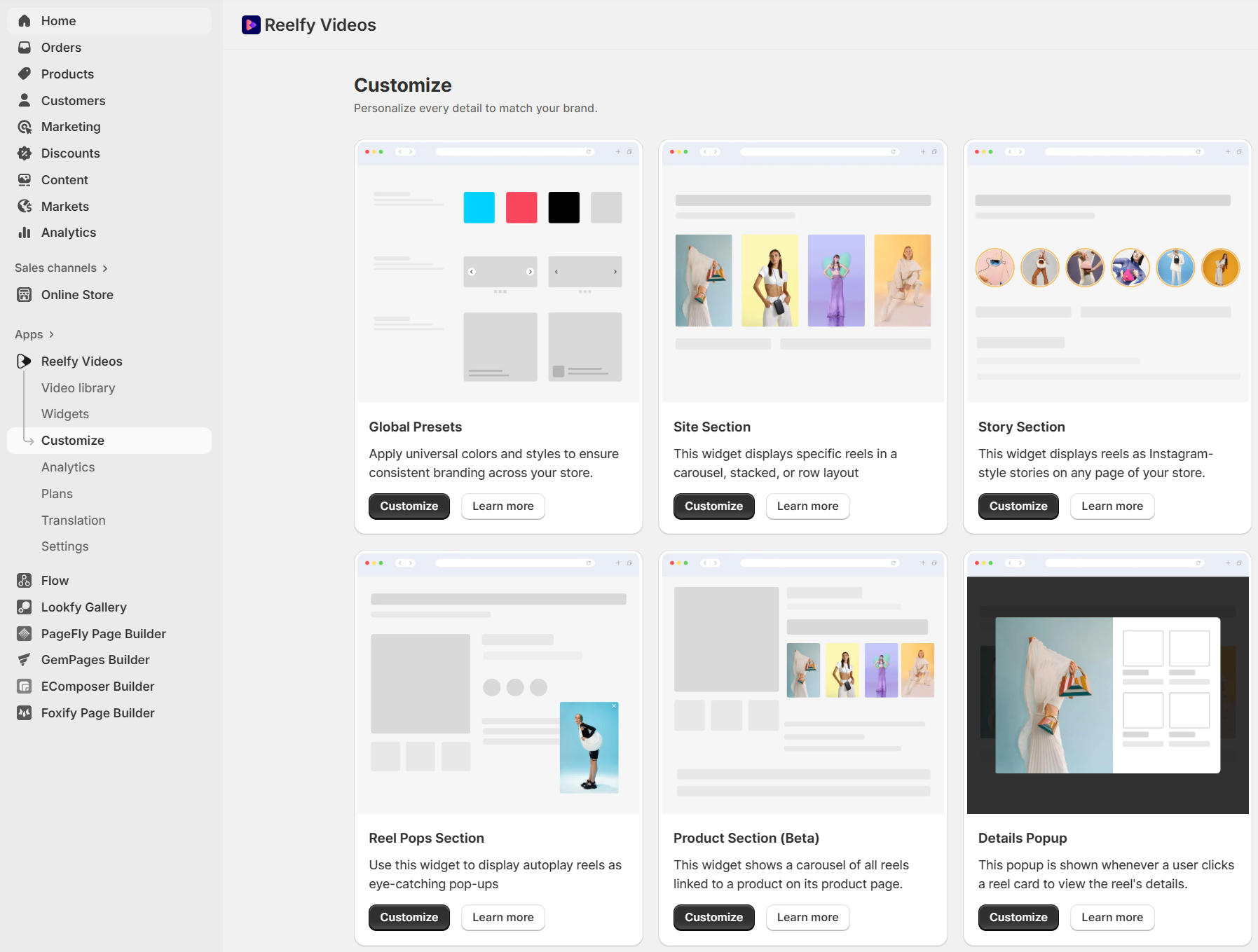
This widget to show specific reels as a carousel, stacked or grid layout on any page of your store.
In the Customize page, click the Customize button in the Site Section.
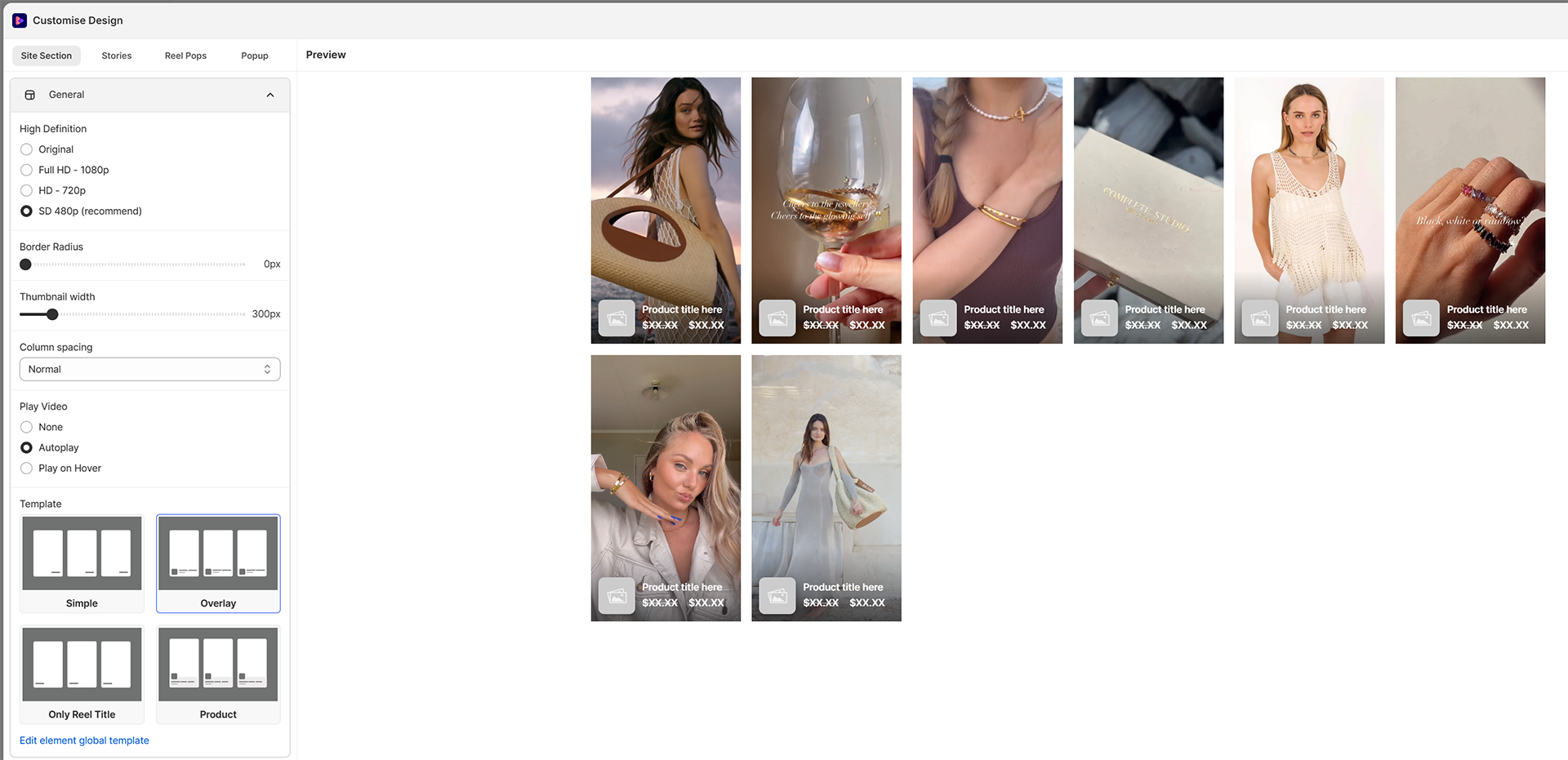
General
High Definition ( Original, Full HD – 1080p, HD – 720p, SD 480p)
Border Radius
Border Radius
Column spacing
Play Video ( None, Autoplay, Play on Hover )
Template
Grid View
Column number on desktop
Column number on tablet
Column number on mobile
Carousel View
Column number on desktop
Column number on tablet
Column number on mobile
Carousel Template
Stacked View
Column number on desktop
Column number on tablet
Column number on mobile
Carousel Template
This widget to display reels as Instagram-style stories on any page of your store.
In the Customize page, click the Customize button in the Story Section.
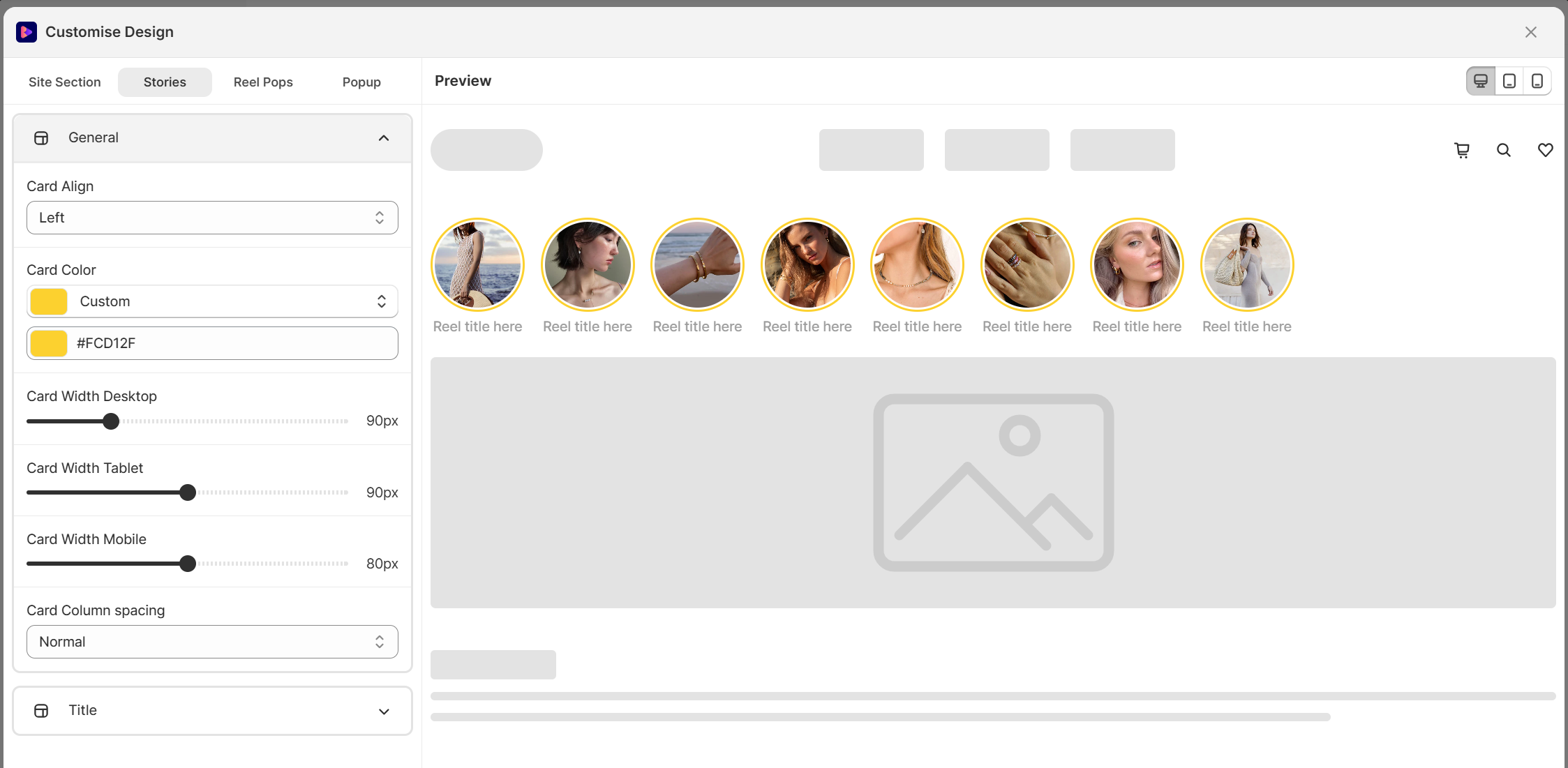
General
Card Align
Card Color
Card Width Desktop
Card Width Tablet
Card Width Mobile
Card Column spacing
Title
Show Card title
Card title color
Card title Size
Card title weight
In the Customize page, click the Customize button in the Reel Pops Section.
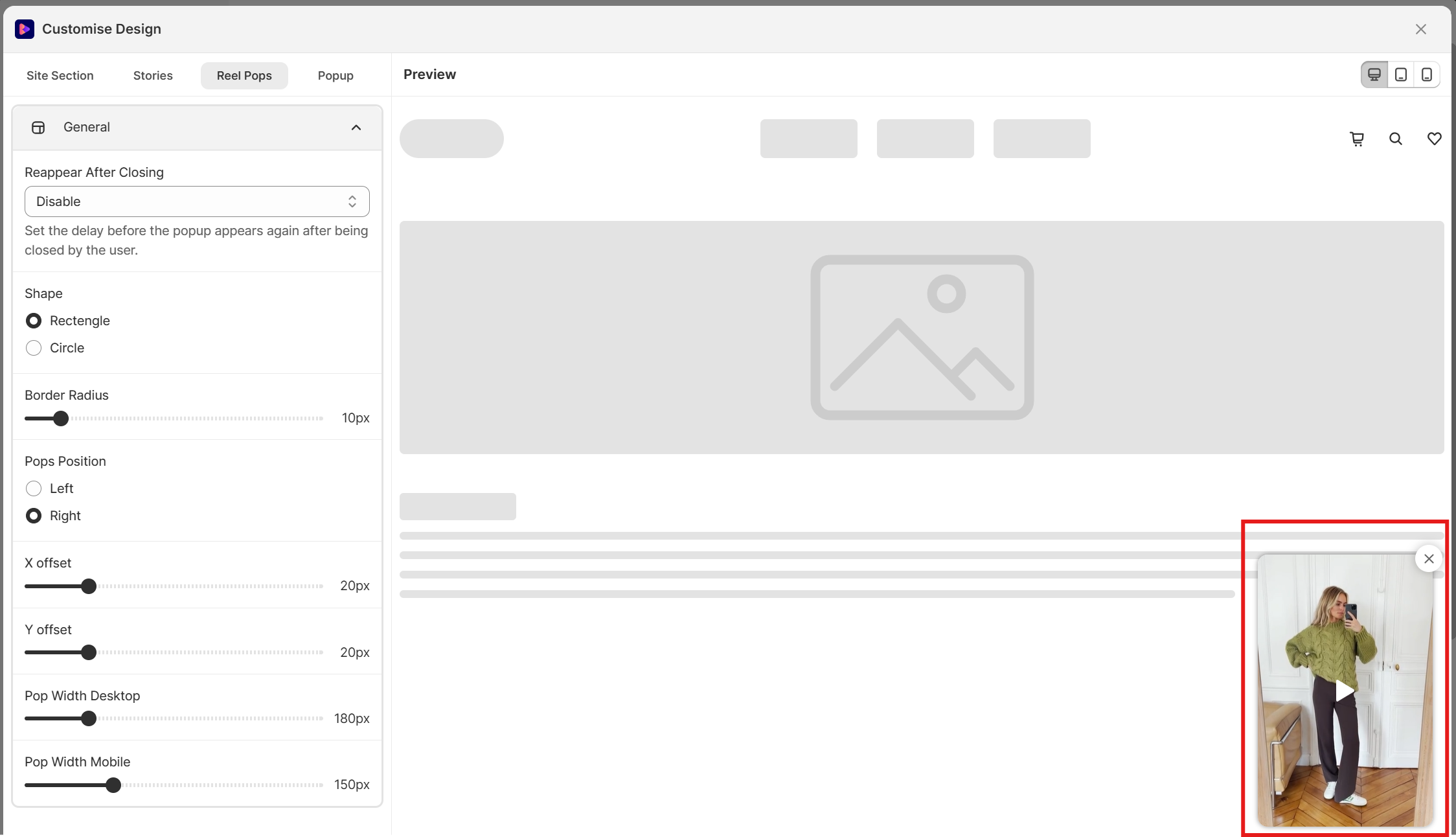
General
Reappear After Closing
Shape
Border Radius
Pops Position
X offset
Y offset
Pop Width Desktop
Pop Width Mobile
In the Customize page, click the Customize button in the Product Section.
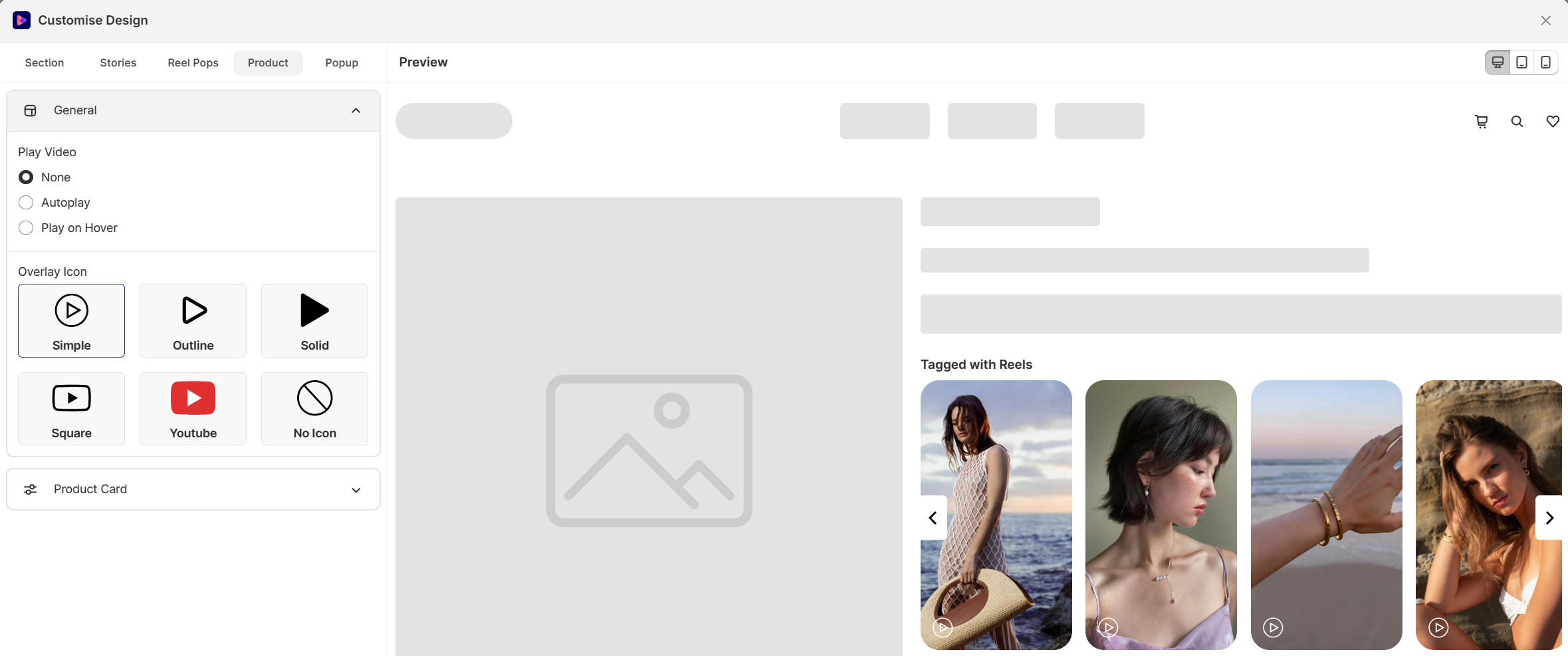
General
Play Video
Overlay Icon
Product Card
Border Radius
Card Width Desktop
Card Width Tablet
Card Width Mobile
Card Column spacing
This popup is shown whenever a user clicks a reel card to view the reel’s details.
In the Customize page, click the Customize button in the Details Popup.
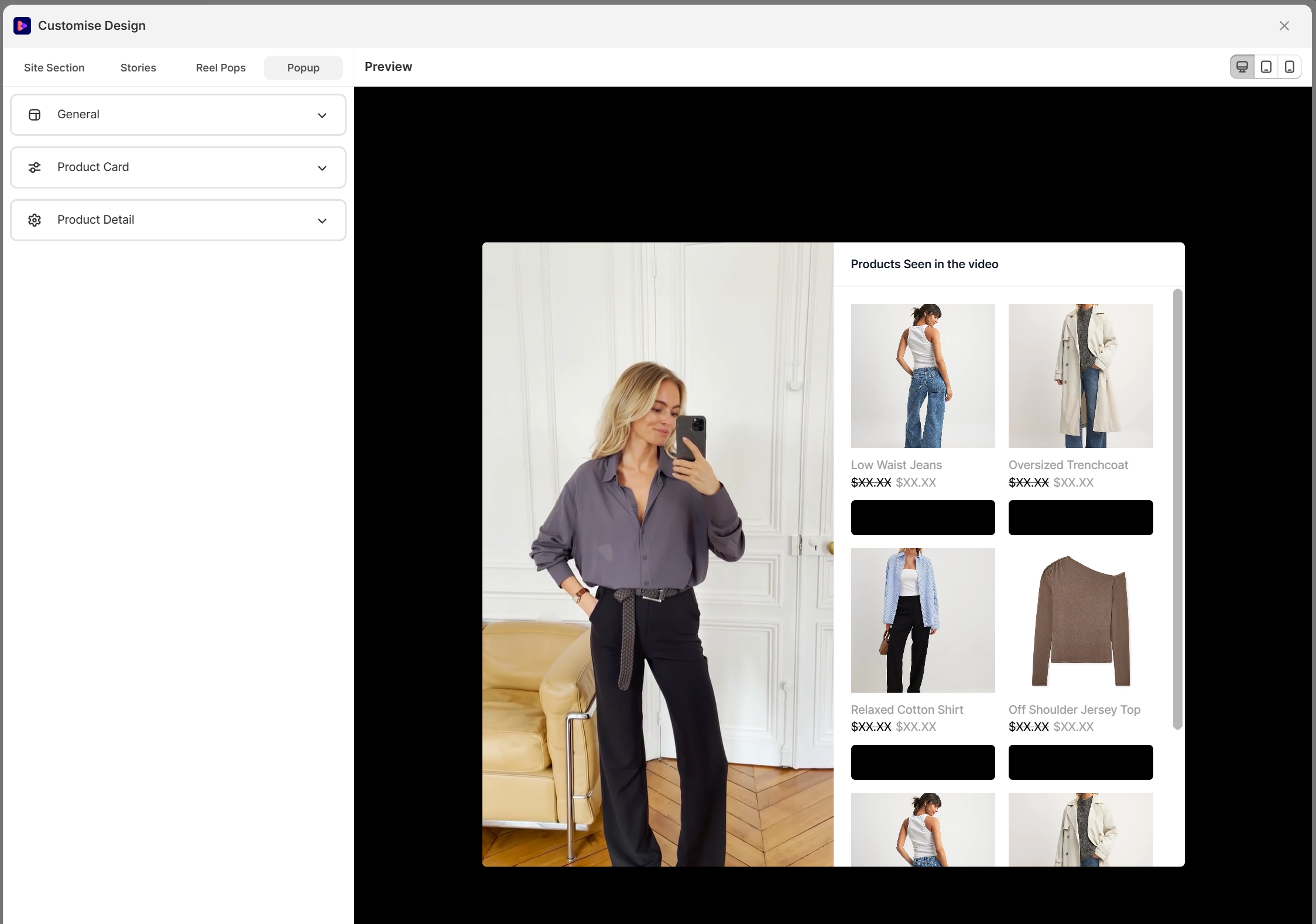
General
High Definition ( Original, Full HD – 1080p, HD – 720p, SD 480p)
Images Ratio
AutoPlay After Video Ends
Regular Price Color
Sale Price Color
Product Card
Card title color
Card title Size
Card title weight
Button Action
Button Background
Button Color
Font Size
Title weight
Product Detail
Button Action
Description
Show Product Info Button
Info Button Background
Info Button Border
Info Button Color
First you need to open Customize Design, you have two ways:
– From the Reelfy main menu, click Customize, then in Site Section click Customize
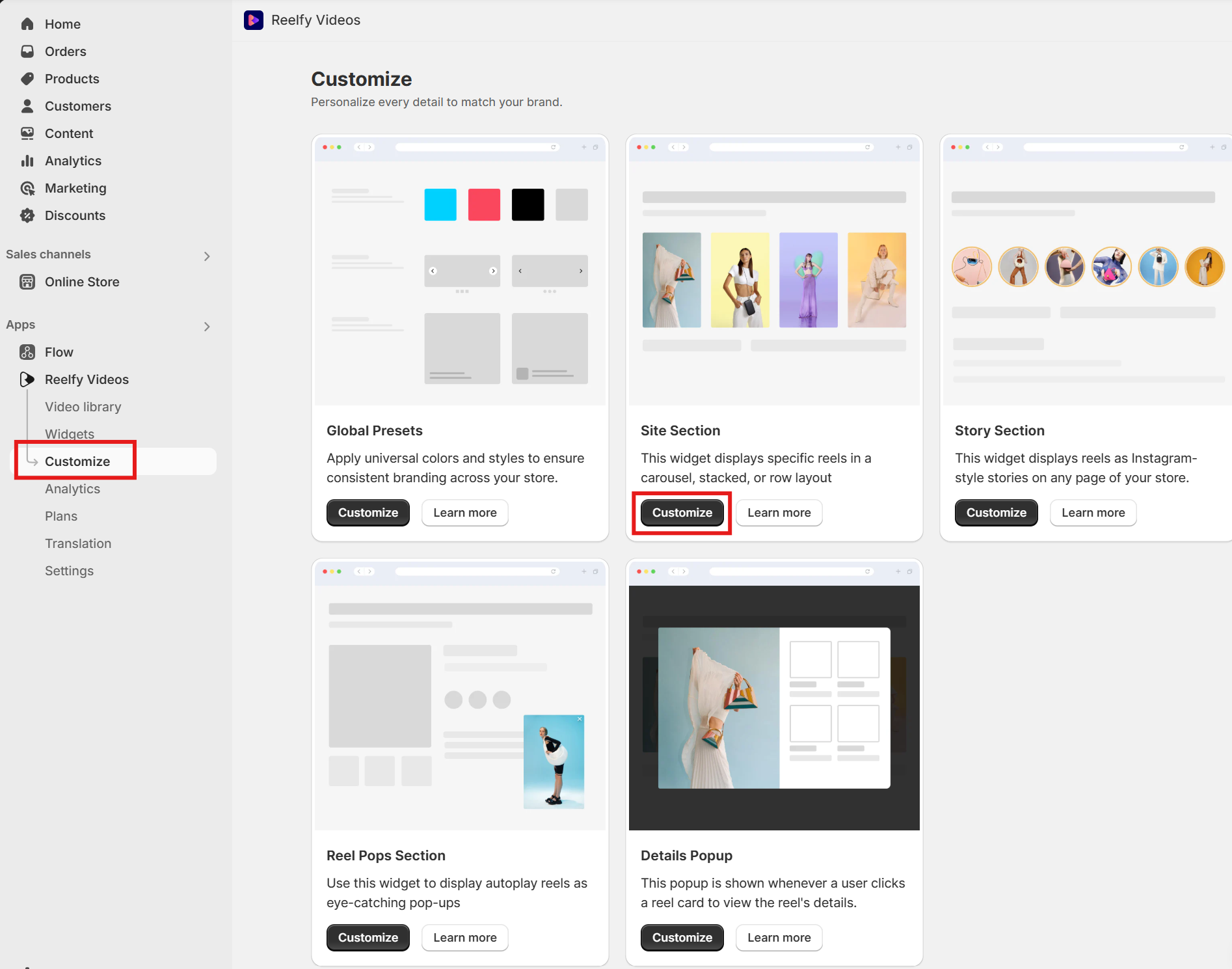
– From the Reelfy main menu, click Widgets, then in Videos Section click Customize Design
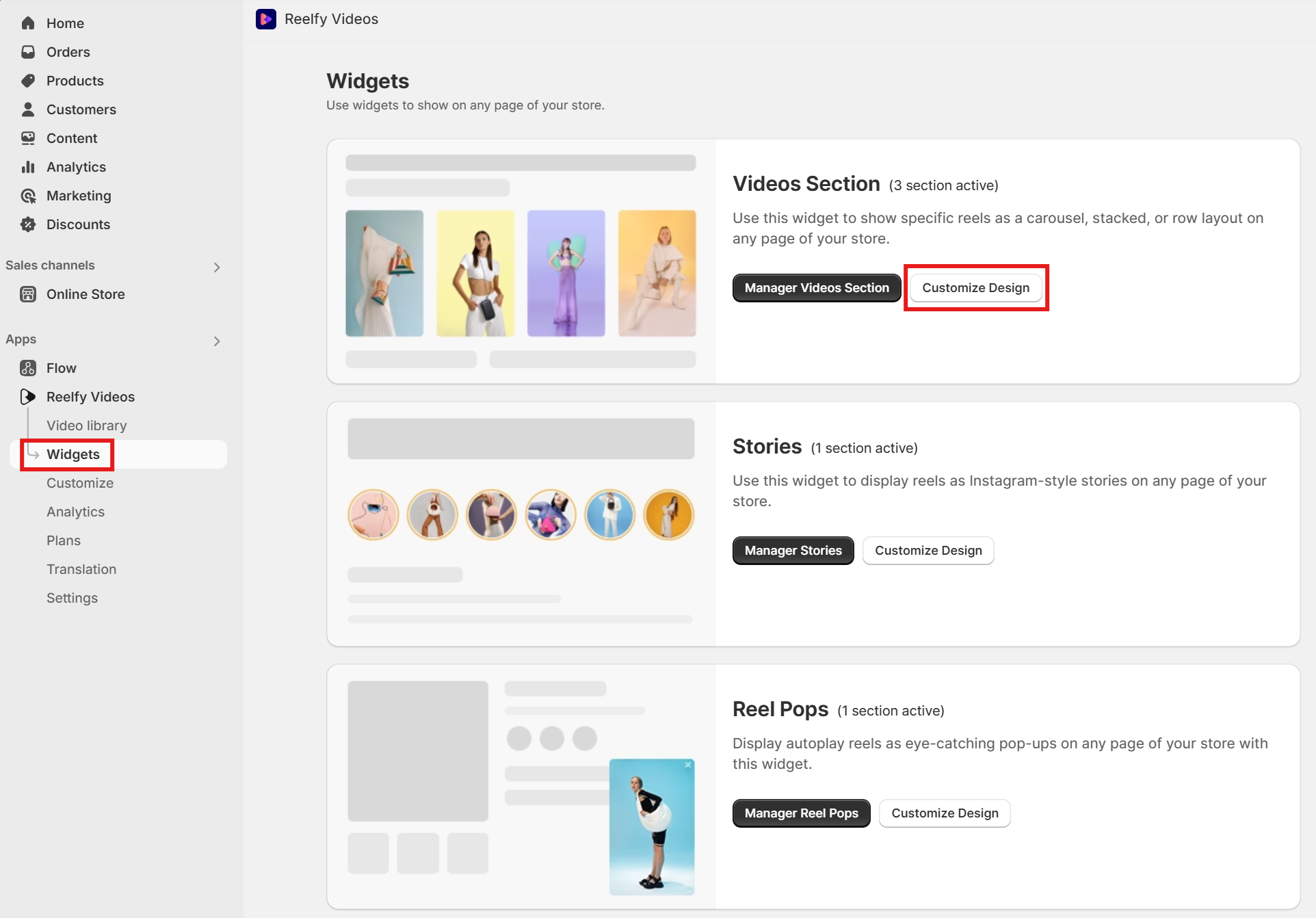
At Customize Design, please select tab Site Section, at General, go to Play Video, here you can select not auto play video, auto play or play when mouse over video.
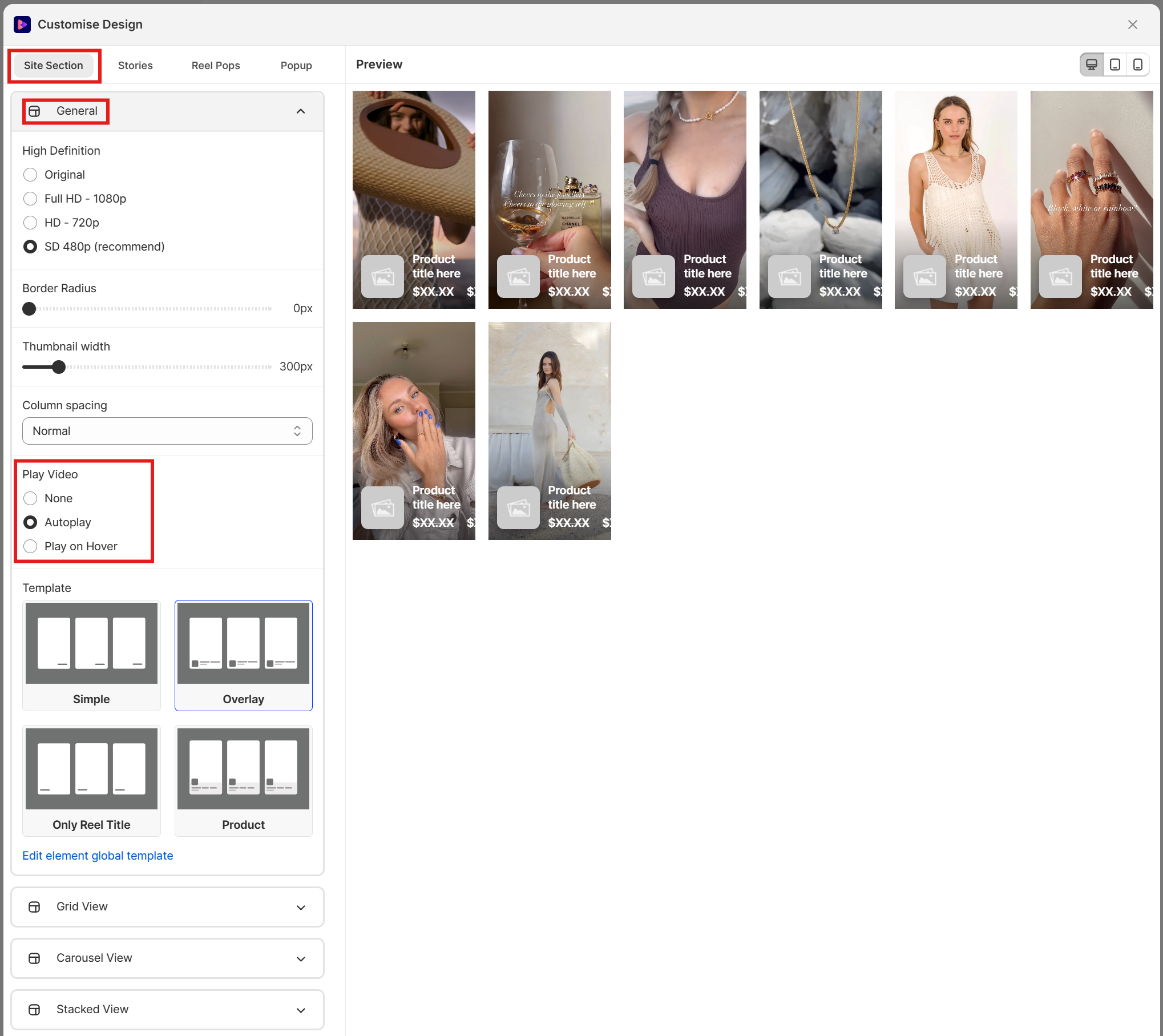
Finally, please save your change before leaving.