
Using Embed code you can add to product description, pages, blog article (anywhere with text editor) and don’t have to edit theme files.
First you need to enable the Reelfy App Scripts: go to Online Store, Themes -> Customize, click on App embeds icon, then click to enable Reelfy App Scripts
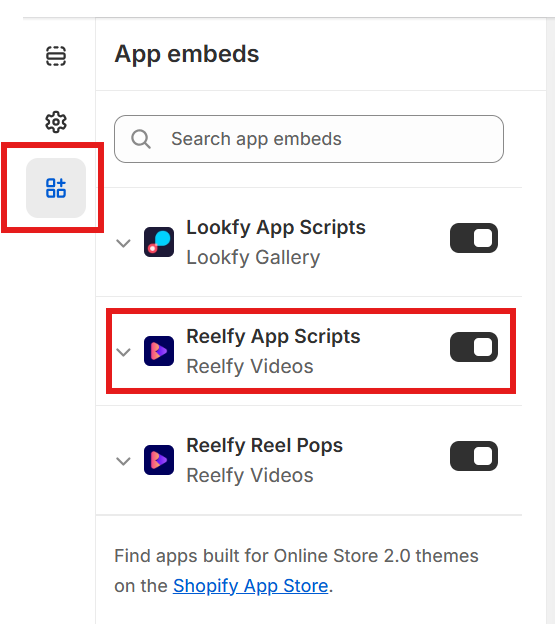
Go to the widget detail you want to show in your page and click Publish button on the top right
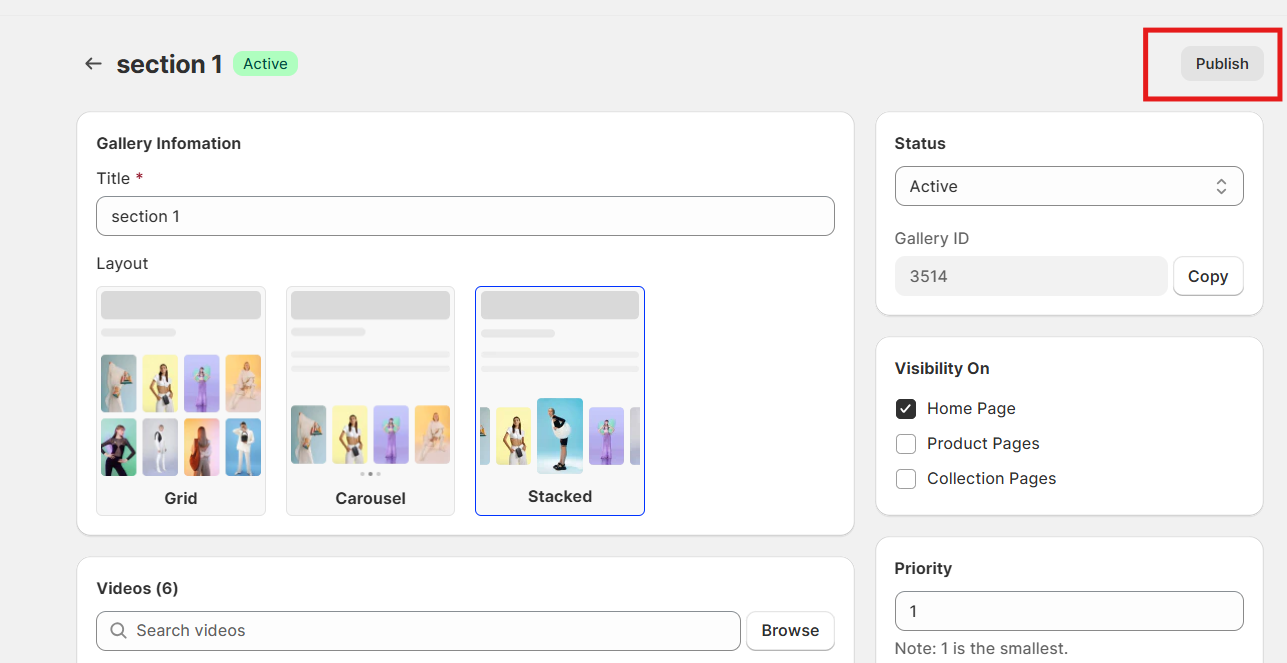
Click For vintage themes and page builders, select the Type Embed
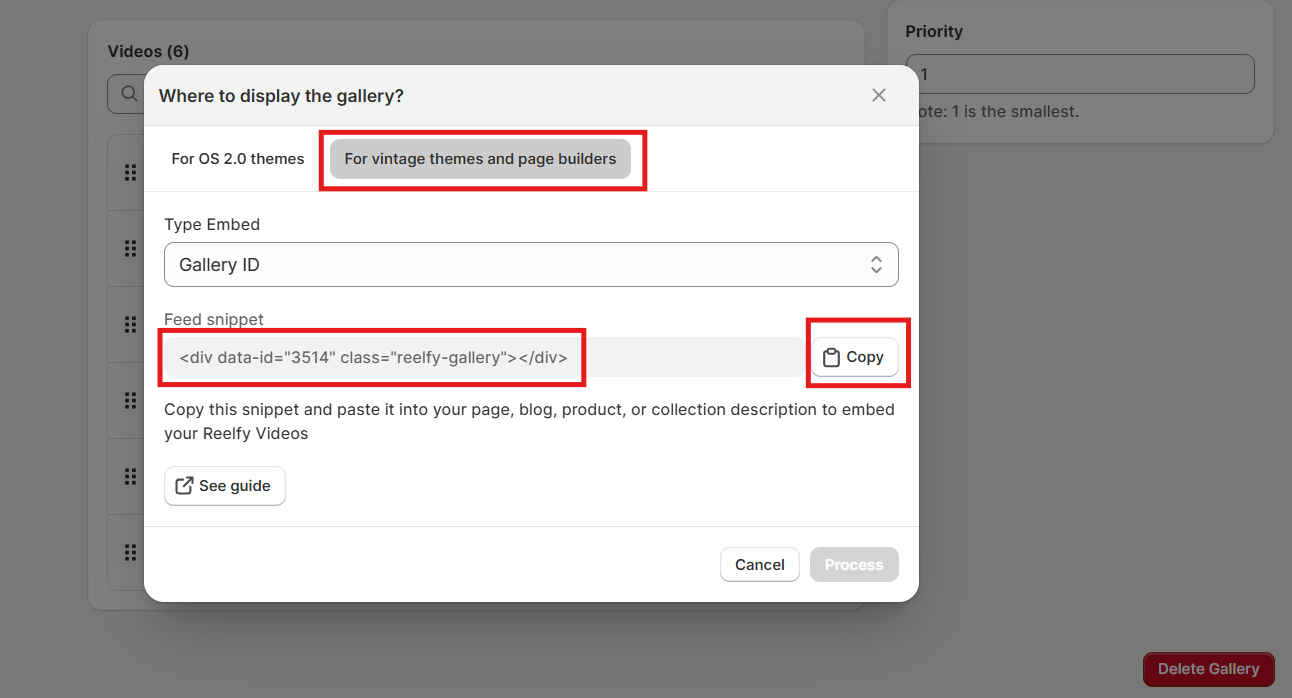
Click Copy to copy the Feed snippet.
<div data-id="5661" class="reelfy-gallery"></div>Create new page/ blog article or html block and paste the snippet into the content area.
To make Reelfy working with the vintage themes (liquid template) and page builders, at Type Embed please choose Gallery ID.
(*) For the themes that do not support adding Reelfy section in Shopify’s theme editor, you can add a Custom Liquid section into a template, then paste the Embed code to it.
If you cannot find Custom Liquid in the section list, please refer to creating Custom Liquid section in Shopify.