
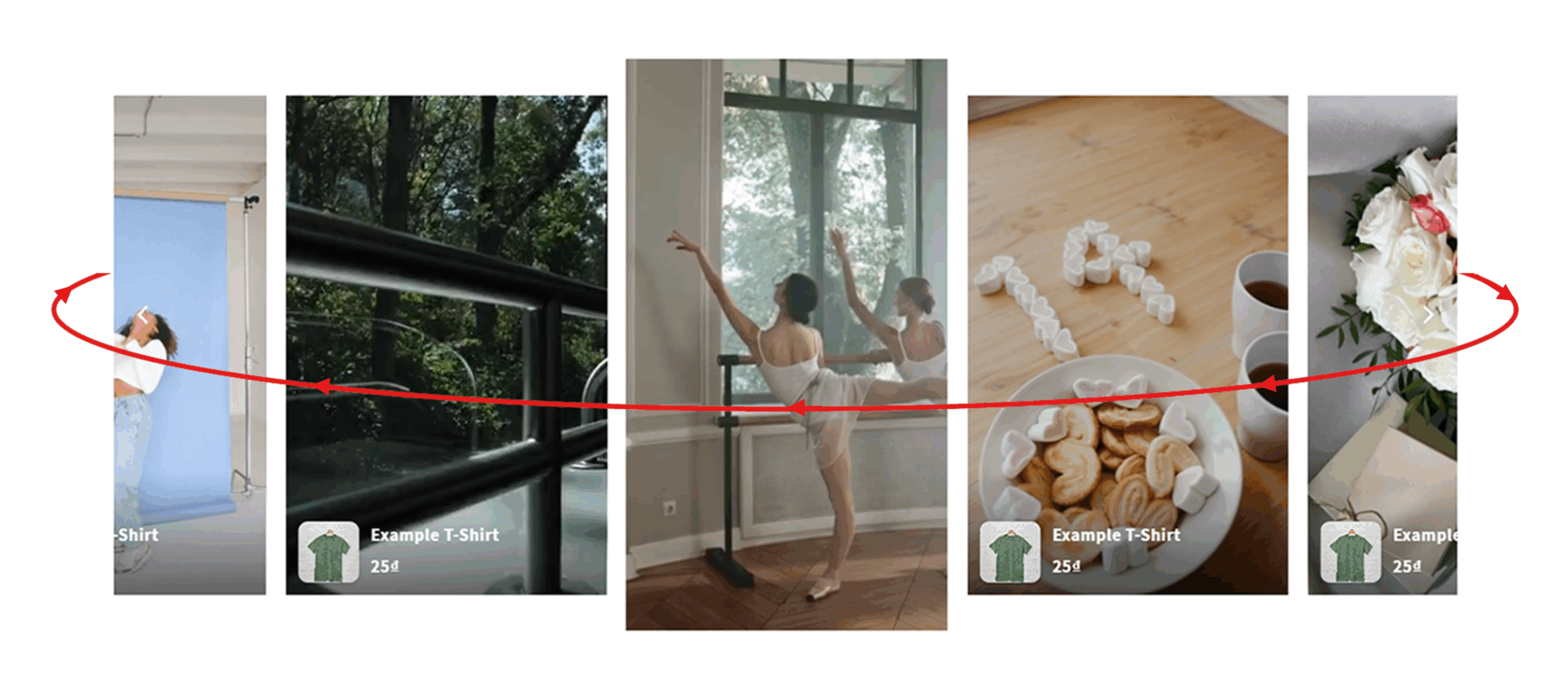
Carousel is only available in Carousel View and Stacked View of Site Section (or Videos Section).
Please open Global Presets, then go to Carousel Presets, click to edit the carousel that you apply to your gallery.
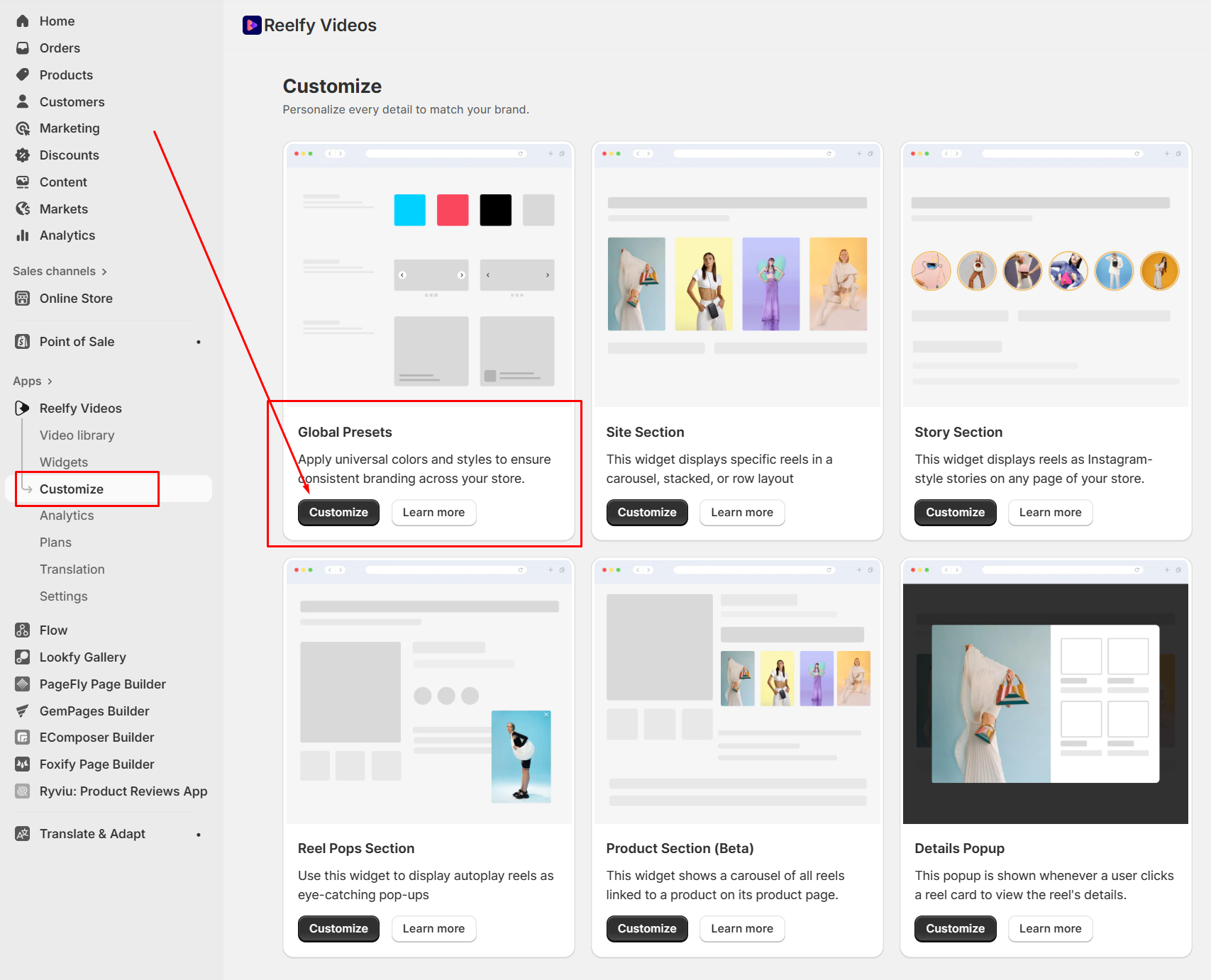
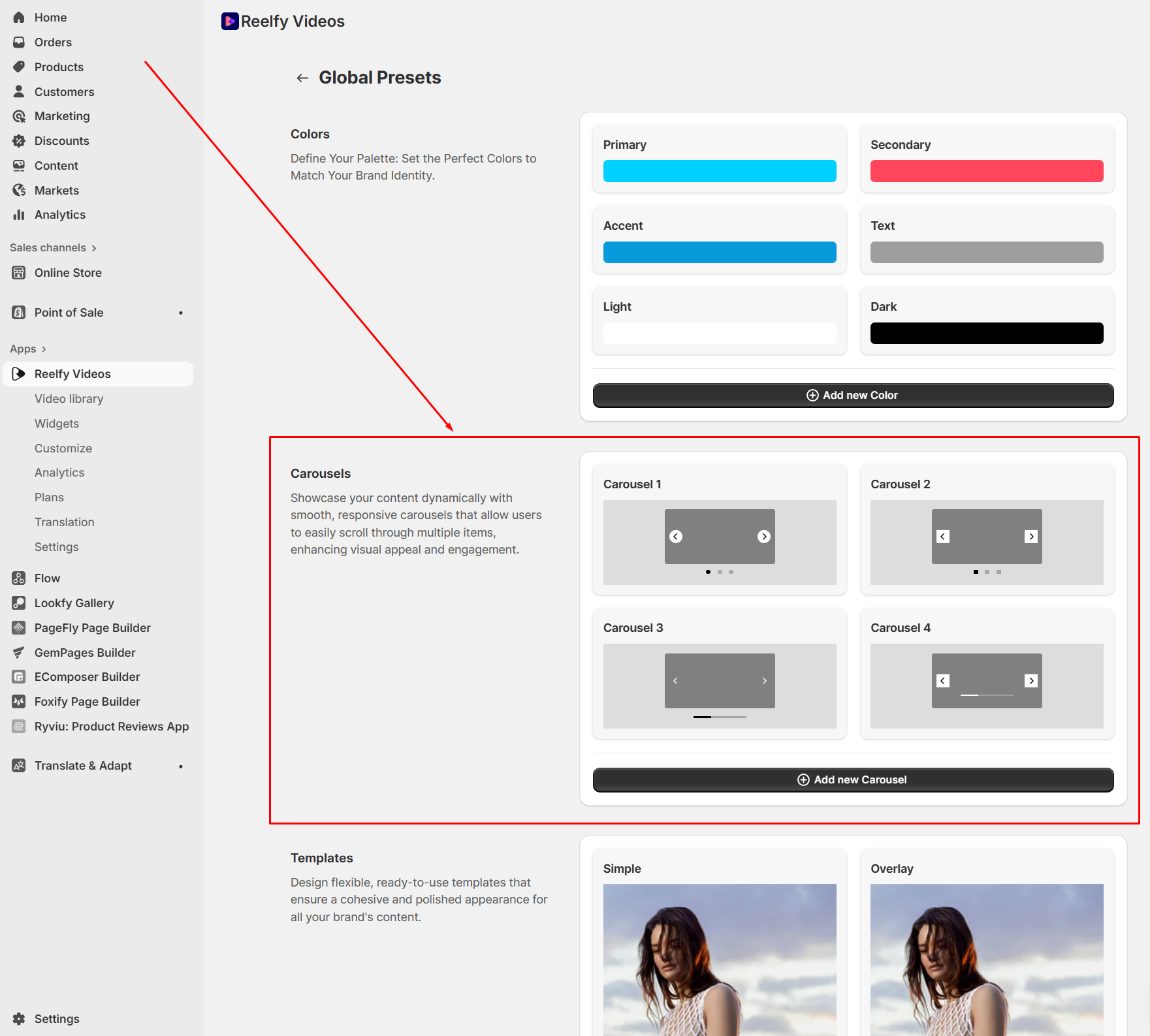
At Auto Play, please select Yes, then save the change.
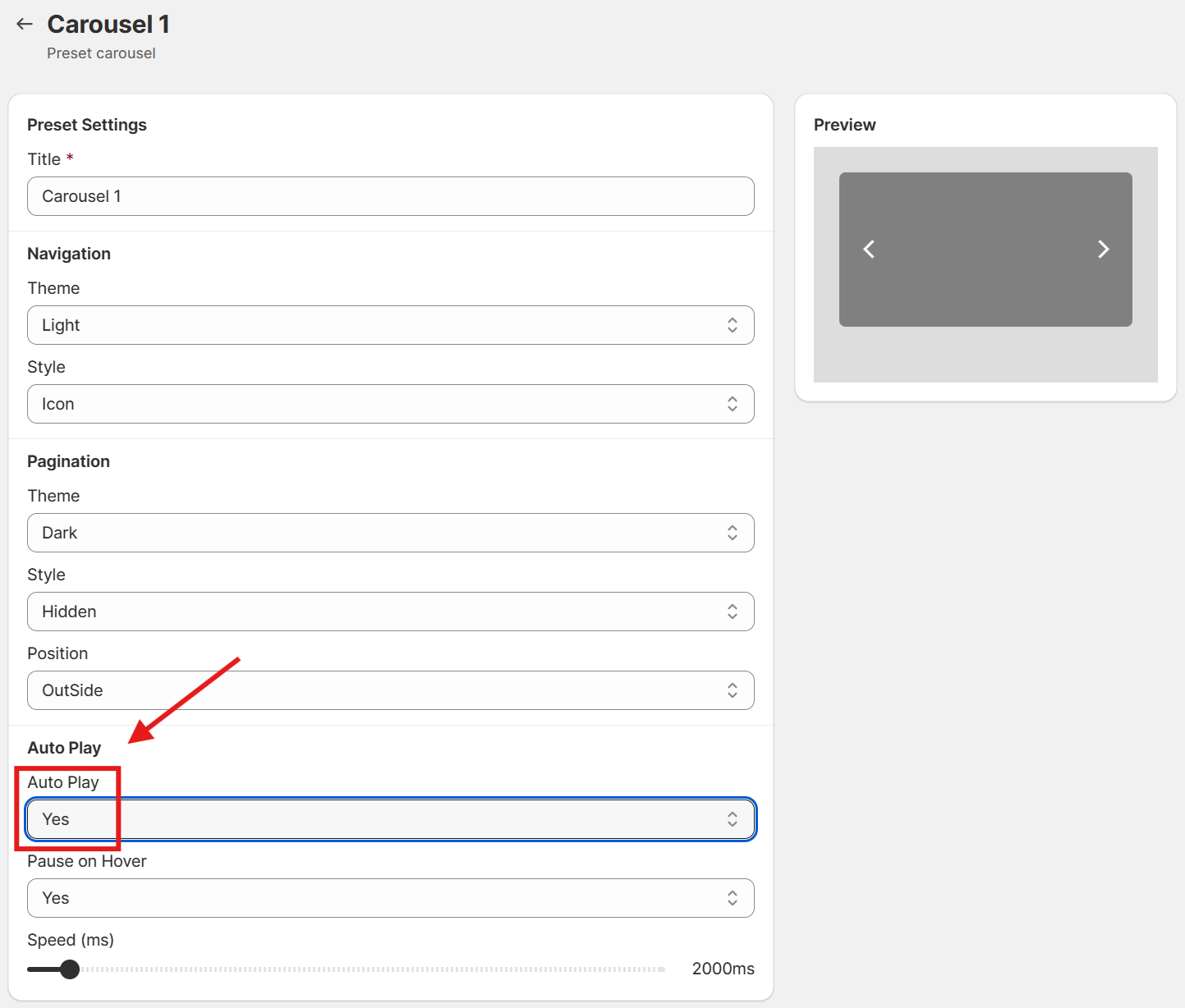
Now you need to apply this carousel to Site Section. Please open Customise Design, at tab Site Section. You can go to Carousel View if the layout of your gallery is Carousel,
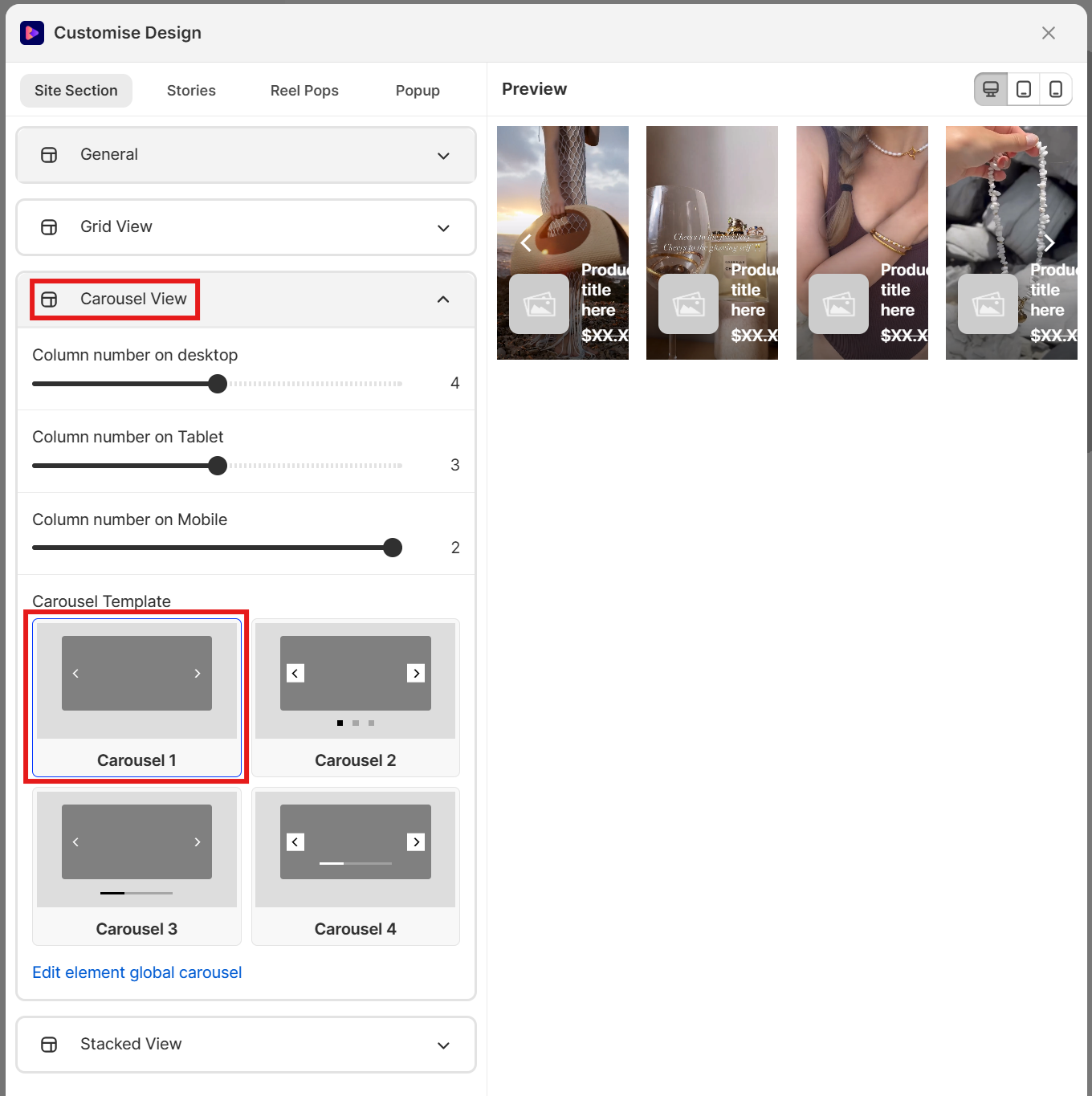
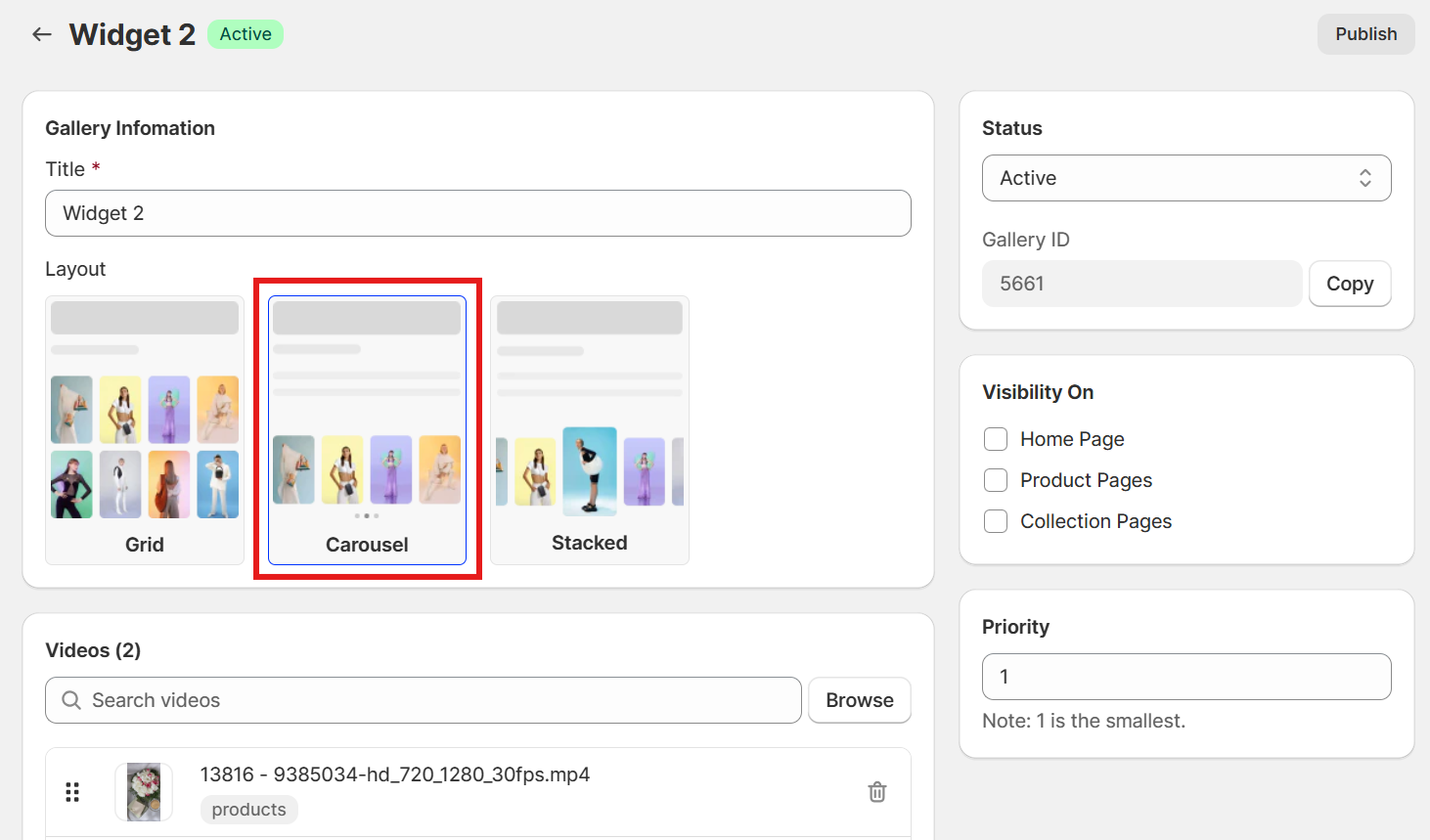
or Stacked View if the layout of your gallery is Stacked.
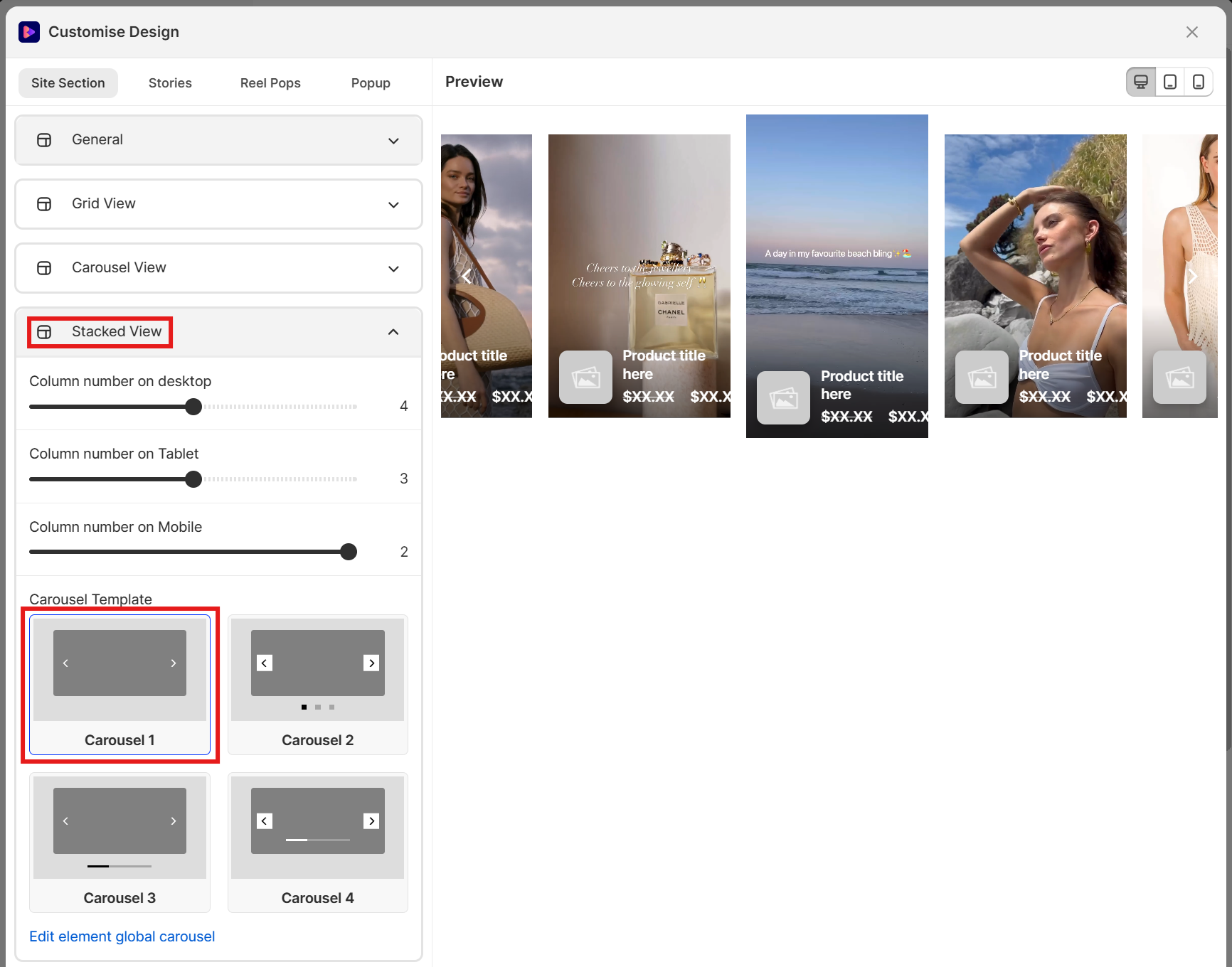
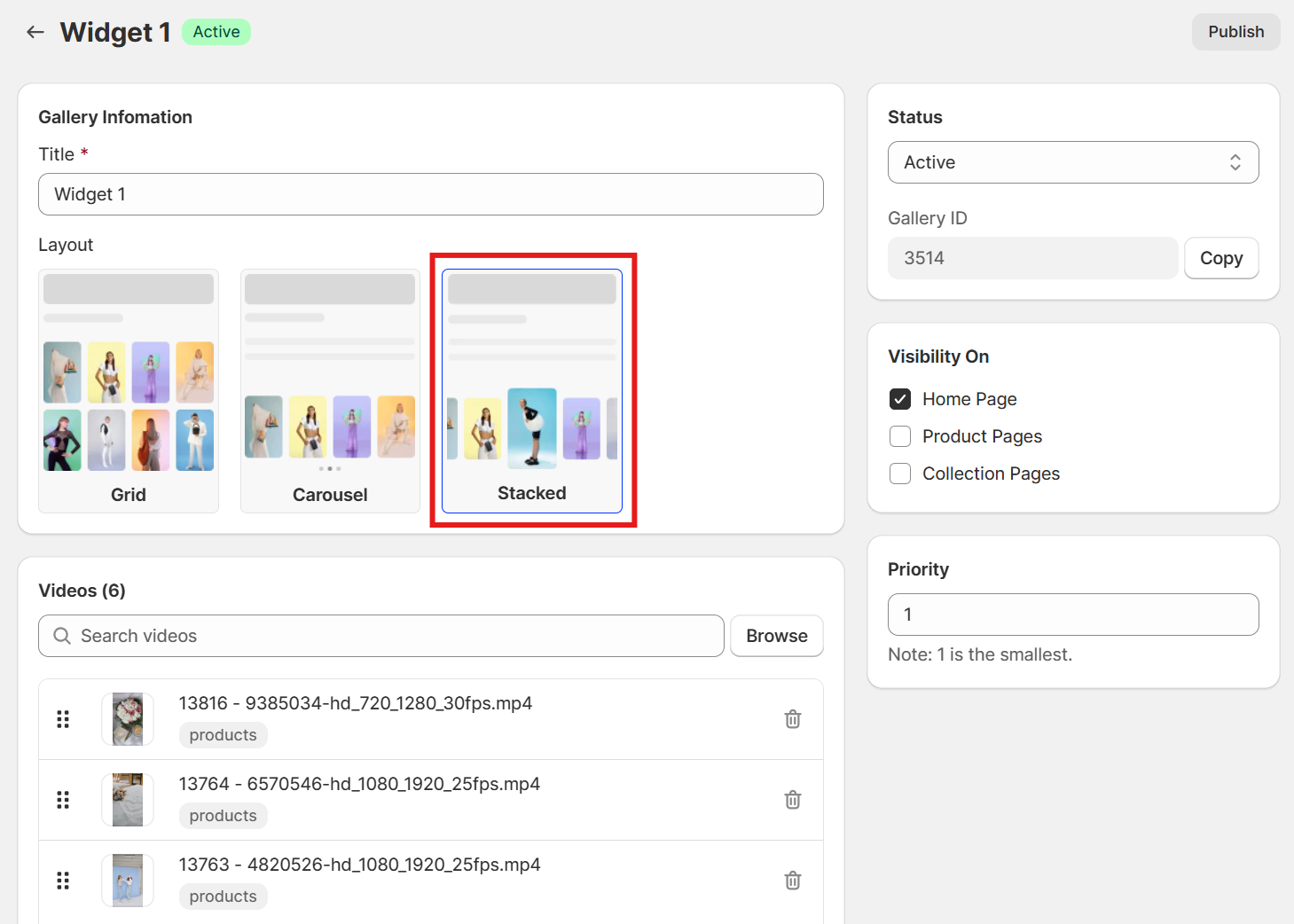
Here please click to select the edited carousel, then save your change and you are done.